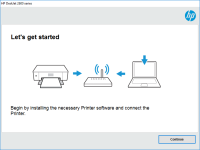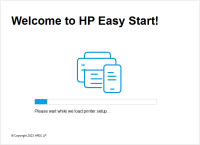HP Deskjet F2400 driver

If you own an HP Deskjet F2400 printer, you need to install the appropriate drivers to ensure it functions properly. This article will guide you through the steps to install, update, and troubleshoot the HP Deskjet F2400 driver.
What is an HP Deskjet F2400 Driver?
The HP Deskjet F2400 driver is software that allows your computer to communicate with the HP Deskjet F2400 printer. It is essential to have the correct driver installed on your computer to enable the printer to work correctly.
Why is it Important to Have the Right HP Deskjet F2400 Driver?
Having the right HP Deskjet F2400 driver is crucial to ensure that your printer works correctly. Without the appropriate driver, your computer will not recognize your printer, or the printer may not function as expected.
Download driver for HP Deskjet F2400
Driver for Windows
| Supported OS: Windows 11, Windows 10 32-bit, Windows 10 64-bit, Windows 8.1 32-bit, Windows 8.1 64-bit, Windows 8 32-bit, Windows 8 64-bit, Windows 7 32-bit, Windows 7 64-bit | |
| Type | Download |
| HP Print and Scan Doctor for Windows | |
Driver for Mac
| Supported OS: Mac OS Big Sur 11.x, Mac OS Monterey 12.x, Mac OS Catalina 10.15.x, Mac OS Mojave 10.14.x, Mac OS High Sierra 10.13.x, Mac OS Sierra 10.12.x, Mac OS X El Capitan 10.11.x, Mac OS X Yosemite 10.10.x, Mac OS X Mavericks 10.9.x, Mac OS X Mountain Lion 10.8.x, Mac OS X Lion 10.7.x, Mac OS X Snow Leopard 10.6.x. | |
| Type | Download |
| HP Easy Start | |
Compatible devices: HP Deskjet F2423
How to Install the HP Deskjet F2400 Driver
To install the HP Deskjet F2400 driver on your computer, follow the steps below:
- Visit the website to download the driver software.
- Enter the product name or number (HP Deskjet F2400) and click Search.
- Choose the correct version of the operating system and click Download.
- Open the downloaded file and follow the on-screen instructions to complete the installation process.
How to Troubleshoot the HP Deskjet F2400 Driver
If you are having issues with the HP Deskjet F2400 driver, follow the troubleshooting tips below:
- Check the connection between the printer and the computer.
- Ensure the printer is turned on and properly connected to the power source.
- Check if the printer is selected as the default printer on your computer.
- Try restarting your computer and printer to reset the system.
- If the printer still isn't working, reinstall the driver software.
Conclusion
Installing, updating, and troubleshooting the HP Deskjet F2400 driver is essential to ensure your printer works correctly. Following the steps outlined above should help you resolve any issues you may encounter with the driver.

HP Deskjet F2290 driver
The HP Deskjet F2290 is a multifunction printer that can print, scan, and copy documents. However, to use this printer, you need to have the appropriate driver installed on your computer. This driver is responsible for enabling your computer to communicate with your printer and allowing you to
HP Deskjet 3840 driver
Are you having trouble finding the right driver for your HP Deskjet 3840 printer? Look no further, because in this article, we will cover everything you need to know about the HP Deskjet 3840 driver. From what it is, why it's important, how to download and install it, and common troubleshooting
HP Deskjet D1360 driver
Are you looking for a reliable printer driver for your HP Deskjet D1360? Look no further! In this article, we’ll guide you through everything you need to know about the HP Deskjet D1360 driver. Introduction The HP Deskjet D1360 is a compact, affordable, and reliable printer that is perfect for
HP Deskjet 1220c driver
Are you facing issues with your HP Deskjet 1220c printer driver? Are you unable to find a compatible driver for your printer? Do not worry; this guide is here to help you. In this article, we will discuss everything about the HP Deskjet 1220c driver, including how to install it, troubleshoot