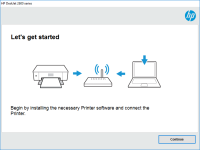HP Deskjet F2290 driver

The HP Deskjet F2290 is a multifunction printer that can print, scan, and copy documents. However, to use this printer, you need to have the appropriate driver installed on your computer. This driver is responsible for enabling your computer to communicate with your printer and allowing you to print, scan, and copy documents. Without the driver, your computer cannot recognize your printer, and you won't be able to use it.
In this article, we will guide you through the process of finding, downloading, and installing the HP Deskjet F2290 driver on your computer.
What is an HP Deskjet F2290 driver?
An HP Deskjet F2290 driver is software that allows your computer to communicate with your printer. It acts as an interface between your computer and printer, translating the commands you give your computer into a language that your printer can understand. Without the driver, your computer won't be able to recognize your printer, and you won't be able to print, scan, or copy documents.
Download driver for HP Deskjet F2290
Driver for Windows
| Supported OS: Windows 11, Windows 10 32-bit, Windows 10 64-bit, Windows 8.1 32-bit, Windows 8.1 64-bit, Windows 8 32-bit, Windows 8 64-bit, Windows 7 32-bit, Windows 7 64-bit | |
| Type | Download |
| HP Print and Scan Doctor for Windows | |
Driver for Mac
| Supported OS: Mac OS Big Sur 11.x, Mac OS Monterey 12.x, Mac OS Catalina 10.15.x, Mac OS Mojave 10.14.x, Mac OS High Sierra 10.13.x, Mac OS Sierra 10.12.x, Mac OS X El Capitan 10.11.x, Mac OS X Yosemite 10.10.x, Mac OS X Mavericks 10.9.x, Mac OS X Mountain Lion 10.8.x, Mac OS X Lion 10.7.x, Mac OS X Snow Leopard 10.6.x. | |
| Type | Download |
| HP Easy Start | |
Compatible devices: HP Deskjet F2400
How to install the HP Deskjet F2290 driver?
Once you've downloaded the HP Deskjet F2290 driver, follow these steps to install it:
- Double-click the downloaded file to start the installation process.
- Follow the on-screen instructions to install the driver.
- Restart your computer to complete the installation process.
Troubleshooting HP Deskjet F2290 driver issues
If you're experiencing issues with your HP Deskjet F2290 driver, try the following troubleshooting tips:
- Check if the printer is properly connected to your computer.
- Make sure the printer is turned on.
- Check if the printer is out of ink or paper.
- Update the driver to the latest version.
- Restart your computer and printer.
Conclusion
In conclusion, the HP Deskjet F2290 driver is a crucial component for using your HP printer. By following the steps outlined in this article, you should be able to find, download, and install the correct driver for your printer. And, in case of any issues, the troubleshooting tips and alternatives mentioned above should help you resolve them.

HP Deskjet F2200 driver
If you have an HP Deskjet F2200 printer and need to download and install the driver, you're in the right place. This article will guide you through the process of getting your printer set up and working properly. We'll also cover some common issues that users may encounter and how to troubleshoot
HP DeskJet 2331 driver
The HP DeskJet 2331 driver is an essential software that allows the printer to communicate with the computer. It is responsible for translating the computer's commands into a language that the printer can understand. In this article, we will discuss the importance of the HP DeskJet 2331 driver and
HP Deskjet 6500 driver
The HP Deskjet 6500 printer is an all-in-one printer that can print, scan, and copy documents. To use this printer, you need to have the correct drivers installed on your computer. In this article, we will discuss how to download, install and troubleshoot the HP Deskjet 6500 driver. Introduction
HP DeskJet Plus 4110 driver
If you own an HP DeskJet Plus 4110 printer, you need to have the right driver installed on your computer to use it efficiently. The driver is software that connects the printer and the computer, allowing you to send print jobs from your computer to the printer. In this article, we'll discuss