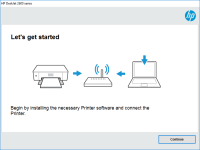HP ENVY 6020 driver

The HP ENVY 6020 is an all-in-one printer that can print, scan, and copy. To use this printer, you need to install its driver on your computer. In this article, we will guide you through the process of downloading, installing, and troubleshooting the HP ENVY 6020 driver.
What is a printer driver?
A printer driver is a software program that enables your computer to communicate with your printer. It acts as a bridge between your computer and printer and translates the commands given by your computer into a language that your printer can understand. Without a printer driver, your printer cannot function.
Download driver for HP ENVY 6020
Driver for Windows
| Supported OS: Windows 11, Windows 10 32-bit, Windows 10 64-bit, Windows 8.1 32-bit, Windows 8.1 64-bit, Windows 8 32-bit, Windows 8 64-bit, Windows 7 32-bit, Windows 7 64-bit | |
| Type | Download |
| HP Easy Start Printer Setup Software – Offline | |
| HP Universal Scan - Full Feature Software and Driver | |
| HP Print and Scan Doctor for Windows | |
Driver for Mac
| Supported OS: Mac OS Big Sur 11.x, Mac OS Monterey 12.x, Mac OS Catalina 10.15.x, Mac OS Mojave 10.14.x, Mac OS High Sierra 10.13.x, Mac OS Sierra 10.12.x, Mac OS X El Capitan 10.11.x, Mac OS X Yosemite 10.10.x, Mac OS X Mavericks 10.9.x, Mac OS X Mountain Lion 10.8.x, Mac OS X Lion 10.7.x, Mac OS X Snow Leopard 10.6.x. | |
| Type | Download |
| HP Easy Start | |
Compatible devices: HP ENVY 6022
How to install the HP ENVY 6020 driver
After downloading the HP ENVY 6020 driver, follow the steps below to install it:
- Locate the downloaded file and double-click on it to open it.
- Follow the on-screen instructions to extract the files.
- Double-click on the extracted folder to open it.
- Double-click on the "Setup" file to start the installation process.
- Follow the on-screen instructions to complete the installation.
Troubleshooting common issues with the HP ENVY 6020 driver
If you are facing issues with the HP ENVY 6020 driver, follow the steps below to troubleshoot the problem:
- Check if the printer driver is up to date. If not, update it.
- Check if the printer is properly connected to your computer.
- Restart your computer and printer.
- Check if the printer is set as the default printer.
- Check if the printer is online and not in offline mode.
- Run the HP Print and Scan Doctor tool to diagnose and fix any issues with the printer.
Conclusion
In this article, we have provided step-by-step instructions on how to download, install, and troubleshoot the HP ENVY 6020 printer driver. If you follow these steps carefully, you should be able to use your printer without any issues.

HP ENVY 5052 driver
The HP ENVY 5052 is a popular all-in-one printer that offers quality prints, scans, and copies. To ensure that your printer functions properly, you need to have the correct driver installed on your computer. If you're experiencing problems with your printer, such as print quality issues or
HP ENVY Pro 6458 driver
HP ENVY Pro 6458 driver is a crucial component in the functionality of the HP ENVY Pro 6458 printer. A driver is a software program that enables communication between the printer and the computer. It translates the computer's commands into a language that the printer can understand. In this
HP ENVY 6022 driver
Are you the owner of an HP ENVY 6022 printer? Are you having trouble finding the right driver for it? Worry not, for in this article, we will guide you through everything you need to know about the HP ENVY 6022 driver. Before we delve into the details, let's start with a brief overview of what a
HP ENVY 6010e driver
Are you looking for a reliable and high-performance printer driver for your HP ENVY 6010e printer? If so, you've come to the right place. In this article, we'll provide you with everything you need to know about the HP ENVY 6010e driver, including how to download and install it, what features it