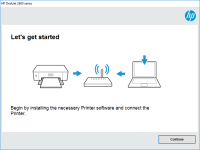HP ENVY Photo 6222 driver

The HP ENVY Photo 6222 is a wireless all-in-one printer that can print, scan, and copy documents. To use the printer, you need to install the printer driver on your computer. The driver allows your computer to communicate with the printer and send print commands. However, installing and updating the driver can be a bit challenging, especially if you're not familiar with printer drivers.
What is the HP ENVY Photo 6222 driver?
The HP ENVY Photo 6222 driver is a software program that allows your computer to communicate with the printer. The driver acts as a bridge between your computer and printer, enabling your computer to send print commands to the printer. Without the driver, your computer won't be able to recognize the printer, and you won't be able to print anything.
Download driver for HP ENVY Photo 6222
Driver for Windows
| Supported OS: Windows 11, Windows 10 32-bit, Windows 10 64-bit, Windows 8.1 32-bit, Windows 8.1 64-bit, Windows 8 32-bit, Windows 8 64-bit, Windows 7 32-bit, Windows 7 64-bit | |
| Type | Download |
| HP Easy Start Printer Setup Software (Internet connection required for driver installation) | |
| HP ENVY Photo 6200 All-in-One Printer series Basic Driver - IT Professional Use only | |
| HP Print and Scan Doctor for Windows | |
Driver for Mac
| Supported OS: Mac OS Big Sur 11.x, Mac OS Monterey 12.x, Mac OS Catalina 10.15.x, Mac OS Mojave 10.14.x, Mac OS High Sierra 10.13.x, Mac OS Sierra 10.12.x, Mac OS X El Capitan 10.11.x, Mac OS X Yosemite 10.10.x, Mac OS X Mavericks 10.9.x, Mac OS X Mountain Lion 10.8.x, Mac OS X Lion 10.7.x, Mac OS X Snow Leopard 10.6.x. | |
| Type | Download |
| HP Easy Start | |
Compatible devices: HP ENVY Photo 7822
How to install the HP ENVY Photo 6222 driver?
Once you've downloaded the driver, you need to install it on your computer. Here's how to install the HP ENVY Photo 6222 driver:
- Double-click on the driver file you downloaded.
- Follow the on-screen instructions to install the driver.
- Connect your printer to your computer using a USB cable.
- Turn on your printer.
- Wait for your computer to detect the printer.
- Your printer is now ready to use.

HP ENVY Photo 7822 driver
The HP ENVY Photo 7822 printer is a versatile and powerful printer that can be used for a wide range of printing needs. To get the most out of your printer, it is essential to have the correct printer driver installed on your computer. In this article, we will discuss the HP ENVY Photo 7822 driver,
HP ENVY Photo 7864 driver
The HP ENVY Photo 7864 is an all-in-one printer designed for home use. It offers wireless printing, scanning, copying, and faxing capabilities. To use the printer, you need to install the appropriate driver on your computer or mobile device. In this article, we'll show you how to download and
HP ENVY Pro 6432e driver
If you're looking for a high-quality printer that can handle all your printing needs, the HP ENVY Pro 6432e is an excellent choice. This all-in-one printer is designed to deliver high-quality prints, scans, and copies with ease. However, to get the best results, you need to install the right
HP ENVY 6420e driver
If you own an HP ENVY 6420e printer, you know the importance of keeping its driver up to date. The driver is the software that enables your computer to communicate with the printer and carry out printing tasks effectively. Outdated or corrupted drivers can lead to printer malfunctions and poor