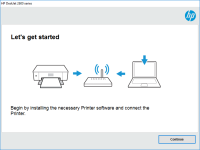HP ENVY 6055 driver

HP ENVY 6055 is an all-in-one printer that offers a range of features, including wireless connectivity, automatic duplex printing, and the ability to print from smartphones or tablets. To get the best performance out of this printer, you need to install its driver on your computer. In this article, we will guide you through the process of downloading, installing, and troubleshooting the HP ENVY 6055 driver.
What is an HP ENVY 6055 Driver?
A driver is software that connects your printer to your computer, allowing you to control its functions from your computer. An HP ENVY 6055 driver is a software package that includes all the necessary files to run your printer. It enables you to communicate with your printer and send print jobs to it. Without the driver, your printer will not function correctly, and you won't be able to use all its features.
Benefits of Installing an HP ENVY 6055 Driver
Installing an HP ENVY 6055 driver has several benefits, including:
- Improved performance: With the correct driver installed, your printer will work correctly, and you will be able to use all its features.
- Compatibility: Installing the driver ensures that your printer is compatible with your computer's operating system.
- Updated features: Updating your printer's driver will provide access to new features and improvements to existing ones.
- Stability: The driver ensures that your printer works correctly and does not cause any system crashes or instability.
Download driver for HP ENVY 6055
Driver for Windows
| Supported OS: Windows 11, Windows 10 32-bit, Windows 10 64-bit, Windows 8.1 32-bit, Windows 8.1 64-bit, Windows 8 32-bit, Windows 8 64-bit, Windows 7 32-bit, Windows 7 64-bit | |
| Type | Download |
| HP Easy Start Printer Setup Software – Offline Use Only | |
| HP Easy Start Printer Setup Software (Internet connection required for driver installation) | |
| HP Print and Scan Doctor for Windows | |
Driver for Mac
| Supported OS: Mac OS Big Sur 11.x, Mac OS Monterey 12.x, Mac OS Catalina 10.15.x, Mac OS Mojave 10.14.x, Mac OS High Sierra 10.13.x, Mac OS Sierra 10.12.x, Mac OS X El Capitan 10.11.x, Mac OS X Yosemite 10.10.x, Mac OS X Mavericks 10.9.x, Mac OS X Mountain Lion 10.8.x, Mac OS X Lion 10.7.x, Mac OS X Snow Leopard 10.6.x. | |
| Type | Download |
| HP Easy Start | |
Compatible devices: HP ENVY 6075
How to Install HP ENVY 6055 Driver
- Go to the website and select "Software and Drivers" from the top menu.
- Enter "HP ENVY 6055" in the search box and select your printer from the list of results.
- Select your computer's operating system from the drop-down menu.
- Click on "Download" to begin downloading the driver.
- Once the download is complete, double-click on the downloaded file to begin the installation process.
- Follow the on-screen instructions to complete the installation process.
- Once the installation is complete, restart your computer.
Your printer is now ready to use.

HP ENVY Pro 6475 driver
A printer driver is a software that allows your computer to communicate with your printer. The HP ENVY Pro 6475 printer driver is an essential component that enables your printer to perform at its best. The driver acts as a translator between the printer and the computer, allowing you to print,
HP ENVY Pro 6420 driver
If you are looking for a printer that is perfect for home use, the HP ENVY Pro 6420 is an excellent option. It is a wireless all-in-one printer that can print, scan, and copy. In this article, we will be discussing the features of the HP ENVY Pro 6420, how to install its driver, and how to
HP ENVY 5010 driver
If you are looking for a high-quality printer that can produce excellent results, the HP ENVY 5010 driver is an excellent choice. This all-in-one printer is designed to meet the needs of both home and office users. In this article, we will explore the features, specifications, setup,
HP ENVY Pro 6458 driver
HP ENVY Pro 6458 driver is a crucial component in the functionality of the HP ENVY Pro 6458 printer. A driver is a software program that enables communication between the printer and the computer. It translates the computer's commands into a language that the printer can understand. In this