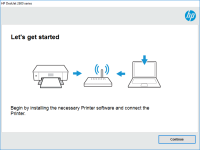HP ENVY Pro 6420 driver

If you are looking for a printer that is perfect for home use, the HP ENVY Pro 6420 is an excellent option. It is a wireless all-in-one printer that can print, scan, and copy. In this article, we will be discussing the features of the HP ENVY Pro 6420, how to install its driver, and how to troubleshoot any issues that may arise.
What is HP ENVY Pro 6420?
The HP ENVY Pro 6420 is a wireless all-in-one printer that is designed for home use. It is an affordable printer that can print, scan, and copy. It is also compatible with smartphones and tablets, which means you can print from anywhere in your home.
Download driver for HP ENVY Pro 6420
Driver for Windows
| Supported OS: Windows 11, Windows 10 32-bit, Windows 10 64-bit, Windows 8.1 32-bit, Windows 8.1 64-bit, Windows 8 32-bit, Windows 8 64-bit, Windows 7 32-bit, Windows 7 64-bit | |
| Type | Download |
| HP Easy Start Printer Setup Software – Offline | |
| HP Universal Scan - Full Feature Software and Driver | |
| HP Print and Scan Doctor for Windows | |
Driver for Mac
| Supported OS: Mac OS Big Sur 11.x, Mac OS Monterey 12.x, Mac OS Catalina 10.15.x, Mac OS Mojave 10.14.x, Mac OS High Sierra 10.13.x, Mac OS Sierra 10.12.x, Mac OS X El Capitan 10.11.x, Mac OS X Yosemite 10.10.x, Mac OS X Mavericks 10.9.x, Mac OS X Mountain Lion 10.8.x, Mac OS X Lion 10.7.x, Mac OS X Snow Leopard 10.6.x. | |
| Type | Download |
| HP Easy Start | |
Compatible devices: HP ENVY Pro 6430
Installing HP ENVY Pro 6420 driver
Before you can start using the HP ENVY Pro 6420, you need to install its driver. Here's how you can do it:
Downloading the driver
- Go to the website and navigate to the HP ENVY Pro 6420 product page.
- Click on the "Software and Drivers" tab.
- Select your operating system and click "Update."
- Click "Download" next to the driver.
Installing the driver
- Double-click on the downloaded file to start the installation process.
- Follow the on-screen instructions to complete the installation.

HP ENVY Photo 7822 driver
The HP ENVY Photo 7822 printer is a versatile and powerful printer that can be used for a wide range of printing needs. To get the most out of your printer, it is essential to have the correct printer driver installed on your computer. In this article, we will discuss the HP ENVY Photo 7822 driver,
HP ENVY Pro 6430 driver
The HP ENVY Pro 6430 is an all-in-one printer that is designed for use in home offices and small businesses. It comes with a range of features that make it an ideal choice for both personal and professional use. These features include high-quality printing, scanning, copying, and faxing
HP ENVY Photo 6222 driver
The HP ENVY Photo 6222 is a wireless all-in-one printer that can print, scan, and copy documents. To use the printer, you need to install the printer driver on your computer. The driver allows your computer to communicate with the printer and send print commands. However, installing and updating
HP ENVY Pro 6458e driver
In today's fast-paced world, printers are an essential tool for most people, from students to business professionals. The HP ENVY Pro 6458e is an excellent printer designed to meet various printing needs. The printer boasts of excellent features, such as wireless connectivity, efficient printing