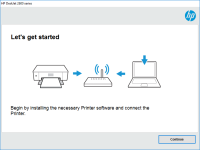HP ENVY 4510 driver

Are you struggling to get your HP ENVY 4510 printer to work? Chances are, you need to download or update your printer driver. In this comprehensive guide, we will go over everything you need to know about HP ENVY 4510 drivers, from downloading and installing them to updating them for optimal performance.
What is a printer driver
A printer driver is a software program that allows your computer to communicate with your printer. Without a driver, your computer would not be able to send print jobs to your printer. Think of the driver as the translator between your computer and printer.
Why do you need an HP ENVY 4510 driver?
If you own an HP ENVY 4510 printer, you need a driver to ensure that your computer can communicate with it. When you first purchase your printer, it should come with a driver CD or a link to download the driver from the manufacturer's website.
Download driver for HP ENVY 4510
Driver for Windows
| Supported OS: Windows 11, Windows 10 32-bit, Windows 10 64-bit, Windows 8.1 32-bit, Windows 8.1 64-bit, Windows 8 32-bit, Windows 8 64-bit, Windows 7 32-bit, Windows 7 64-bit | |
| Type | Download |
| HP ENVY 4510 All-in-One Print and Scan Driver and Accessories | |
| HP Easy Start Printer Setup Software (Internet connection required for driver installation) | |
| HP Print and Scan Doctor for Windows | |
Driver for Mac
| Supported OS: Mac OS Big Sur 11.x, Mac OS Monterey 12.x, Mac OS Catalina 10.15.x, Mac OS Mojave 10.14.x, Mac OS High Sierra 10.13.x, Mac OS Sierra 10.12.x, Mac OS X El Capitan 10.11.x, Mac OS X Yosemite 10.10.x, Mac OS X Mavericks 10.9.x, Mac OS X Mountain Lion 10.8.x, Mac OS X Lion 10.7.x, Mac OS X Snow Leopard 10.6.x. | |
| Type | Download |
| HP Easy Start | |
Compatible devices: HP Ink Tank Wireless 415
How to install an HP ENVY 4510 driver
Once you have downloaded the driver, you need to install it on your computer. Here's how:
- Double-click on the downloaded file to start the installation process.
- Follow the on-screen instructions to complete the installation.
- Restart your computer to ensure that the driver is properly installed.

HP ENVY 5055 driver
If you own an HP ENVY 5055 printer, then you'll need to install the right driver to ensure that it runs smoothly. In this article, we'll cover everything you need to know about the HP ENVY 5055 driver, including what it is, where to download it from, and how to install it. We'll also discuss some
HP ENVY 4513 driver
If you are a proud owner of an HP ENVY 4513 printer, you would want to make sure that it runs smoothly and efficiently. One of the essential components that make this possible is the printer driver. In this article, we will guide you on how to download, install and troubleshoot the HP ENVY 4513
HP ENVY 5052 driver
The HP ENVY 5052 is a popular all-in-one printer that offers quality prints, scans, and copies. To ensure that your printer functions properly, you need to have the correct driver installed on your computer. If you're experiencing problems with your printer, such as print quality issues or
HP ENVY 6420e driver
If you own an HP ENVY 6420e printer, you know the importance of keeping its driver up to date. The driver is the software that enables your computer to communicate with the printer and carry out printing tasks effectively. Outdated or corrupted drivers can lead to printer malfunctions and poor