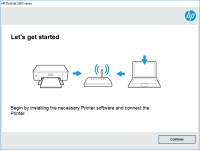HP ENVY 7644 driver

If you own an HP ENVY 7644 printer, you'll need to install the correct driver to ensure it functions correctly. But what is a driver? And how do you install it? In this article, we'll cover everything you need to know about the HP ENVY 7644 driver.
What is a driver?
A driver is a piece of software that allows your computer to communicate with a hardware device, such as a printer. Without the correct driver, your computer won't be able to send the right commands to the printer, meaning it won't work correctly.
Download driver for HP ENVY 7644
Driver for Windows
| Supported OS: Windows 11, Windows 10 32-bit, Windows 10 64-bit, Windows 8.1 32-bit, Windows 8.1 64-bit, Windows 8 32-bit, Windows 8 64-bit, Windows 7 32-bit, Windows 7 64-bit | |
| Type | Download |
| HP ENVY 7640 e-All-in-One Printer series Full Feature Software and Drivers | |
| HP ePrint Software for Network and Wireless Connected Printers | |
| HP Print and Scan Doctor for Windows | |
Driver for Mac
| Supported OS: Mac OS Big Sur 11.x, Mac OS Monterey 12.x, Mac OS Catalina 10.15.x, Mac OS Mojave 10.14.x, Mac OS High Sierra 10.13.x, Mac OS Sierra 10.12.x, Mac OS X El Capitan 10.11.x, Mac OS X Yosemite 10.10.x, Mac OS X Mavericks 10.9.x, Mac OS X Mountain Lion 10.8.x, Mac OS X Lion 10.7.x, Mac OS X Snow Leopard 10.6.x. | |
| Type | Download |
| HP Easy Start | |
Compatible devices: HP Deskjet Ink Advantage 4515
How do I install the HP ENVY 7644 driver?
Once you've downloaded the HP ENVY 7644 driver, you'll need to install it on your computer. The installation process will vary depending on your operating system, but it should be straightforward. Follow the on-screen instructions to complete the installation process.
Why is it important to install the correct HP ENVY 7644 driver?
Installing the correct HP ENVY 7644 driver is essential to ensure your printer functions correctly. If you install the wrong driver, your printer may not work at all or may not work correctly. Additionally, installing the correct driver can improve print quality and speed.
How can I troubleshoot issues with the HP ENVY 7644 driver?
If you're experiencing issues with the HP ENVY 7644 driver, there are a few things you can try. First, make sure you've installed the correct driver for your operating system. If the driver is installed correctly, try restarting your computer and printer. If the issue persists, check the HP website for troubleshooting tips.
Conclusion
Installing the correct driver for your HP ENVY 7644 printer is essential to ensure it functions correctly. Always use the official driver from the HP website, and make sure you download the correct driver for your operating system. Checking for updates to the driver periodically can also help improve print quality and speed.

HP ENVY 7643 driver
The HP ENVY 7643 is an all-in-one printer that is designed to deliver high-quality prints, copies, and scans. It is a great choice for home and small office users who want a reliable and efficient printer. However, to use the HP ENVY 7643 to its full potential, you need to install the right driver
HP ENVY 5549 driver
The HP ENVY 5549 printer is a popular choice for both personal and business use. However, without the correct driver, your printer may not function correctly. In this article, we'll guide you through the installation process and provide solutions to common issues. What is a driver? A driver is
HP ENVY 6022 driver
Are you the owner of an HP ENVY 6022 printer? Are you having trouble finding the right driver for it? Worry not, for in this article, we will guide you through everything you need to know about the HP ENVY 6022 driver. Before we delve into the details, let's start with a brief overview of what a
HP ENVY Photo 6232 driver
The HP ENVY Photo 6232 is a high-quality inkjet printer that is designed to meet all your printing needs. Whether you need to print out a document, a photo, or a label, this printer can handle it all. However, to ensure that your printer works seamlessly with your device, you need to install the