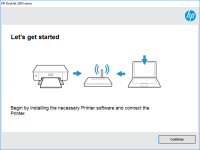HP Deskjet Ink Advantage 4515 driver

If you own an HP Deskjet Ink Advantage 4515 printer, you will need to install the correct driver to ensure optimal performance. The right driver will ensure your printer functions efficiently and delivers high-quality prints. In this article, we'll cover everything you need to know about the HP Deskjet Ink Advantage 4515 driver, from what it is and how to install it to troubleshooting common issues.
What is the HP Deskjet Ink Advantage 4515 driver?
The HP Deskjet Ink Advantage 4515 driver is software that allows your computer to communicate with your printer. It serves as a bridge between your computer's operating system and the printer. Without the driver, your computer won't be able to recognize or communicate with the printer, which means you won't be able to print or scan anything.
Download driver for HP Deskjet Ink Advantage 4515
Driver for Windows
| Supported OS: Windows 11, Windows 10 32-bit, Windows 10 64-bit, Windows 8.1 32-bit, Windows 8.1 64-bit, Windows 8 32-bit, Windows 8 64-bit, Windows 7 32-bit, Windows 7 64-bit | |
| Type | Download |
| HP Deskjet Ink Advantage 4510 e-All-in-One Printer series Full Feature Software and Drivers | |
| HP ePrint Software for Network and Wireless Connected Printers | |
| HP Print and Scan Doctor for Windows | |
Driver for Mac
| Supported OS: Mac OS Big Sur 11.x, Mac OS Monterey 12.x, Mac OS Catalina 10.15.x, Mac OS Mojave 10.14.x, Mac OS High Sierra 10.13.x, Mac OS Sierra 10.12.x, Mac OS X El Capitan 10.11.x, Mac OS X Yosemite 10.10.x, Mac OS X Mavericks 10.9.x, Mac OS X Mountain Lion 10.8.x, Mac OS X Lion 10.7.x, Mac OS X Snow Leopard 10.6.x. | |
| Type | Download |
| HP Easy Start | |
Compatible devices: HP DeskJet Ink Advantage Ultra 4729
How to install the HP Deskjet Ink Advantage 4515 driver?
Once you have downloaded the driver, you can install it on your computer. Follow these steps:
- Make sure your printer is turned on and connected to your computer.
- Double-click the downloaded driver file to launch the installation wizard.
- Follow the on-screen instructions to install the driver.
- Once the installation is complete, restart your computer.
Conclusion
The HP Deskjet Ink Advantage 4515 driver is an essential component that allows your computer to communicate with your printer. By installing the correct driver and keeping it up-to-date, you can ensure optimal performance and high-quality prints. If you're experiencing any issues with the driver, try troubleshooting or updating it to the latest version. If all else fails, contact HP customer support for further assistance.

HP DeskJet Ink Advantage 6520 driver
If you own an HP DeskJet Ink Advantage 6520 printer, you know that finding and installing the right driver is essential to ensure smooth and efficient printing. In this article, we will provide you with a comprehensive guide to the HP DeskJet Ink Advantage 6520 driver, including how to download
HP DeskJet Ink Advantage 4176 driver
In today's world, printers have become an essential part of our lives. HP DeskJet Ink Advantage 4176 is a printer that is designed to meet the needs of individuals and businesses. However, to make the most of this printer, you need to install the right driver. In this article, we will discuss
HP DeskJet Ink Advantage 2375 driver
If you own an HP DeskJet Ink Advantage 2375 printer, you may need to install its driver to ensure optimal performance. In this article, we'll take a closer look at the HP DeskJet Ink Advantage 2375 driver, including what it is, how to download and install it, and how to troubleshoot common
HP DeskJet Ink Advantage 5075 driver
If you own an HP DeskJet Ink Advantage 5075 printer, you'll need the right driver to make sure it's working correctly. This article will explain everything you need to know about the HP DeskJet Ink Advantage 5075 driver, from where to find it to how to install it, and much more. What is the HP