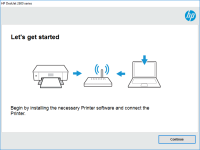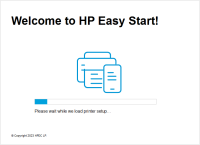HP ENVY 5663 driver

Are you having issues finding the right driver for your HP ENVY 5663 printer? Look no further. In this article, we will cover everything you need to know about the HP ENVY 5663 driver, including how to download, install, and troubleshoot any issues.
What is the HP ENVY 5663 Driver?
The HP ENVY 5663 driver is a software package that allows your computer to communicate with your printer. This driver is essential for the printer to function properly and provides a range of features, including printing, scanning, and copying.
Download driver for HP ENVY 5663
Driver for Windows
| Supported OS: Windows 11, Windows 10 32-bit, Windows 10 64-bit, Windows 8.1 32-bit, Windows 8.1 64-bit, Windows 8 32-bit, Windows 8 64-bit, Windows 7 32-bit, Windows 7 64-bit | |
| Type | Download |
| HP ENVY 5660 e-All-in-One Printer Series Full Feature Software and Drivers | |
| HP ePrint Software for Network and Wireless Connected Printers | |
| HP Print and Scan Doctor for Windows | |
Driver for Mac
| Supported OS: Mac OS Big Sur 11.x, Mac OS Monterey 12.x, Mac OS Catalina 10.15.x, Mac OS Mojave 10.14.x, Mac OS High Sierra 10.13.x, Mac OS Sierra 10.12.x, Mac OS X El Capitan 10.11.x, Mac OS X Yosemite 10.10.x, Mac OS X Mavericks 10.9.x, Mac OS X Mountain Lion 10.8.x, Mac OS X Lion 10.7.x, Mac OS X Snow Leopard 10.6.x. | |
| Type | Download |
| HP Easy Start | |
Compatible devices: HP ENVY 7644
Installing the HP ENVY 5663 Driver
-
Once the download is complete, double-click on the downloaded file to start the installation process.
-
Follow the on-screen instructions to install the driver.
-
When prompted, select the type of installation (such as recommended or custom) and click "Next."
-
Wait for the installation process to complete.
Troubleshooting HP ENVY 5663 Driver Issues
If you are experiencing issues with your HP ENVY 5663 driver, here are some troubleshooting steps you can follow:
Update the Driver
Sometimes, updating the driver can fix any issues you are experiencing. You can check for driver updates through the HP website or use a driver update tool.
Check for Connectivity Issues
Ensure that your printer and computer are properly connected and that there are no loose cables or connections. If your printer is wireless, check that it is connected to the correct network.
Check for Paper Jams
Paper jams are a common issue with printers. Ensure that there are no paper jams or debris inside the printer.
Reinstall the Driver
If all else fails, try uninstalling and reinstalling the driver. This can help fix any issues caused by corrupted or outdated drivers.
Conclusion
The HP ENVY 5663 driver is essential for the proper functioning of your printer. By following the steps outlined in this article, you should be able to download, install, and troubleshoot any issues with your driver.

HP ENVY 6022 driver
Are you the owner of an HP ENVY 6022 printer? Are you having trouble finding the right driver for it? Worry not, for in this article, we will guide you through everything you need to know about the HP ENVY 6022 driver. Before we delve into the details, let's start with a brief overview of what a
HP ENVY 7644 driver
If you own an HP ENVY 7644 printer, you'll need to install the correct driver to ensure it functions correctly. But what is a driver? And how do you install it? In this article, we'll cover everything you need to know about the HP ENVY 7644 driver. What is a driver? A driver is a piece of software
HP ENVY Pro 6430 driver
The HP ENVY Pro 6430 is an all-in-one printer that is designed for use in home offices and small businesses. It comes with a range of features that make it an ideal choice for both personal and professional use. These features include high-quality printing, scanning, copying, and faxing
HP ENVY 7643 driver
The HP ENVY 7643 is an all-in-one printer that is designed to deliver high-quality prints, copies, and scans. It is a great choice for home and small office users who want a reliable and efficient printer. However, to use the HP ENVY 7643 to its full potential, you need to install the right driver