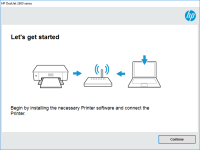HP ENVY 4505 driver

When it comes to printers, HP is a brand that needs no introduction. The company has been at the forefront of producing top-quality printers for years, and one of their best offerings is the HP ENVY 4505. However, for this printer to function optimally, you need to have the right driver installed on your computer. In this article, we will take a deep dive into everything you need to know about the HP ENVY 4505 driver.
The HP ENVY 4505 is a wireless e-all-in-one printer that is ideal for both home and office use. It is designed to deliver high-quality prints at a low cost, making it an excellent choice for individuals who need to print frequently. However, to get the most out of your printer, you need to have the right driver installed on your computer.
What is a driver?
A driver is a piece of software that enables your computer to communicate with your printer. It acts as a bridge between your computer's operating system and your printer, allowing you to send print commands to the printer. Without a driver, your computer cannot communicate with your printer, and you won't be able to print anything.
Why is it important to have the correct driver installed for your HP ENVY 4505?
Having the right driver installed for your HP ENVY 4505 is crucial because it ensures that your printer functions correctly. When you have the correct driver installed, you can expect your printer to deliver high-quality prints consistently. Additionally, the right driver ensures that your printer's features, such as scanning and copying, work as they should.
Download driver for HP ENVY 4505
Driver for Windows
| Supported OS: Windows 11, Windows 10 32-bit, Windows 10 64-bit, Windows 8.1 32-bit, Windows 8.1 64-bit, Windows 8 32-bit, Windows 8 64-bit, Windows 7 32-bit, Windows 7 64-bit | |
| Type | Download |
| HP ENVY 4500 e-All-in-One Printer series Basic Driver - IT Professional Use only x64bit | |
| HP ENVY 4500 e-All-in-One Printer series Basic Driver - IT Professional Use only x32bit | |
| HP Print and Scan Doctor for Windows | |
Driver for Mac
| Supported OS: Mac OS Big Sur 11.x, Mac OS Monterey 12.x, Mac OS Catalina 10.15.x, Mac OS Mojave 10.14.x, Mac OS High Sierra 10.13.x, Mac OS Sierra 10.12.x, Mac OS X El Capitan 10.11.x, Mac OS X Yosemite 10.10.x, Mac OS X Mavericks 10.9.x, Mac OS X Mountain Lion 10.8.x, Mac OS X Lion 10.7.x, Mac OS X Snow Leopard 10.6.x. | |
| Type | Download |
| HP Easy Start | |
Compatible devices: HP DeskJet Ink Advantage 3836
How to install the HP ENVY 4505 driver?
Installing the HP ENVY 4505 driver is a simple process that you can complete in a few easy steps. Follow these steps to download and install the driver:
Step 1: Select your operating system
Select your operating system from the dropdown list and click "Next."
Step 2: Download the driver
Select the "Driver-Product Installation Software" option and click "Download." The website will automatically detect your printer model and download the correct driver for you.
Step 3: Install the driver
Once the download is complete, locate the downloaded file and run it. Follow the on-screen instructions to complete the installation process.
Conclusion
In conclusion, the HP ENVY 4505 is an excellent printer that can deliver high-quality prints at an affordable cost. However, to get the most out of your printer, you need to have the correct driver installed on your computer. By following the steps outlined in this article, you can download, install, and update your HP ENVY 4505 driver and troubleshoot any issues you may encounter.

HP ENVY 7643 driver
The HP ENVY 7643 is an all-in-one printer that is designed to deliver high-quality prints, copies, and scans. It is a great choice for home and small office users who want a reliable and efficient printer. However, to use the HP ENVY 7643 to its full potential, you need to install the right driver
HP ENVY 5010 driver
If you are looking for a high-quality printer that can produce excellent results, the HP ENVY 5010 driver is an excellent choice. This all-in-one printer is designed to meet the needs of both home and office users. In this article, we will explore the features, specifications, setup,
HP ENVY Pro 6458e driver
In today's fast-paced world, printers are an essential tool for most people, from students to business professionals. The HP ENVY Pro 6458e is an excellent printer designed to meet various printing needs. The printer boasts of excellent features, such as wireless connectivity, efficient printing
HP ENVY 6055e driver
HP ENVY 6055e is an all-in-one wireless inkjet printer that can print, scan, and copy. It is designed to provide high-quality printing and scanning with minimal noise. The printer comes with a software CD that includes the driver and other software necessary for installation, but users can also