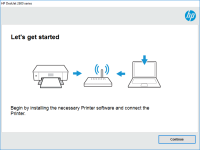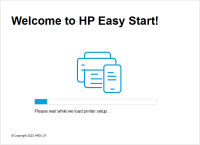HP ENVY 4524 driver

If you own an HP ENVY 4524 printer, then you know how important it is to have the correct driver installed. Without the correct driver, your printer won't be able to function properly, and you might experience a range of issues, such as slow printing, printing errors, or even printer malfunctions. In this article, we will guide you through the process of downloading and installing the HP ENVY 4524 driver.
Understanding the HP ENVY 4524 Driver
Before we delve into the installation process, let's take a closer look at what the HP ENVY 4524 driver is all about. A driver is a software program that allows your computer to communicate with your printer. In other words, it acts as a translator between your computer and printer, ensuring that the commands you give to your computer are translated into a language that your printer can understand.
Download driver for HP ENVY 4524
Driver for Windows
| Supported OS: Windows 11, Windows 10 32-bit, Windows 10 64-bit, Windows 8.1 32-bit, Windows 8.1 64-bit, Windows 8 32-bit, Windows 8 64-bit, Windows 7 32-bit, Windows 7 64-bit | |
| Type | Download |
| HP Easy Start Printer Setup Software (Internet connection required for driver installation) | |
| HP ePrint Software for Network and Wireless Connected Printers | |
| HP Print and Scan Doctor for Windows | |
Driver for Mac
| Supported OS: Mac OS Big Sur 11.x, Mac OS Monterey 12.x, Mac OS Catalina 10.15.x, Mac OS Mojave 10.14.x, Mac OS High Sierra 10.13.x, Mac OS Sierra 10.12.x, Mac OS X El Capitan 10.11.x, Mac OS X Yosemite 10.10.x, Mac OS X Mavericks 10.9.x, Mac OS X Mountain Lion 10.8.x, Mac OS X Lion 10.7.x, Mac OS X Snow Leopard 10.6.x. | |
| Type | Download |
| HP Easy Start | |
Compatible devices: HP ENVY 4522
Step-by-Step Guide to Install the HP ENVY 4524 Driver
Now, let's get started with the process of downloading and installing the HP ENVY 4524 driver.
Step 1: Identify Your Operating System
The first step in downloading and installing the HP ENVY 4524 driver is to identify the operating system of your computer. The driver you download and install will depend on the operating system of your computer, so it's important to get this step right.
Step 2: Visit the HP Support Website
Once you've identified your operating system, the next step is to visit the HP Support website. Here, you will find a range of drivers for the HP ENVY 4524 printer, along with other helpful resources, such as user manuals and troubleshooting guides.
Step 3: Install the Driver
Once you've downloaded the driver, the next step is to install it on your computer. To do this, simply double-click on the downloaded file and follow the on-screen instructions. It's important to note that during the installation process, you may be asked to connect your printer to your computer using a USB cable.
Step 4: Test Your Printer
After you've installed the HP ENVY 4524 driver, the final step is to test your printer to ensure that it's working correctly. To do this, simply print a test page and check for any issues, such as missing text or images, incorrect colors, or smudged ink.
Conclusion
Downloading and installing the correct driver for your HP ENVY 4524 printer is crucial to ensure optimal performance and functionality. With the step-by-step guide provided in this article, you should be able to download and install the driver with ease. However, if you encounter any issues or errors during the process, don't hesitate to contact HP support for assistance.

HP ENVY 4522 driver
HP ENVY 4522 is a reliable all-in-one printer that is commonly used in homes and offices. It offers various features such as wireless printing, scanning, copying, and printing from mobile devices. However, to ensure that the printer works smoothly, it is important to have the correct driver
HP ENVY 6022 driver
Are you the owner of an HP ENVY 6022 printer? Are you having trouble finding the right driver for it? Worry not, for in this article, we will guide you through everything you need to know about the HP ENVY 6022 driver. Before we delve into the details, let's start with a brief overview of what a
HP ENVY Pro 6458 driver
HP ENVY Pro 6458 driver is a crucial component in the functionality of the HP ENVY Pro 6458 printer. A driver is a software program that enables communication between the printer and the computer. It translates the computer's commands into a language that the printer can understand. In this
HP ENVY Photo 7858 driver
If you own an HP ENVY Photo 7858 printer, you'll need to have the right driver installed on your computer to ensure that it functions properly. In this article, we'll discuss everything you need to know about the HP ENVY Photo 7858 driver, from what it is and why it's necessary, to how to install