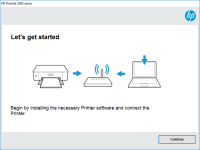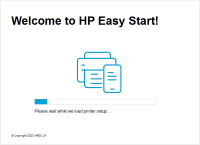HP ENVY 4522 driver

HP ENVY 4522 is a reliable all-in-one printer that is commonly used in homes and offices. It offers various features such as wireless printing, scanning, copying, and printing from mobile devices. However, to ensure that the printer works smoothly, it is important to have the correct driver installed. In this article, we will guide you on how to download, install, and troubleshoot the HP ENVY 4522 driver.
What is a Printer Driver?
A printer driver, also known as a print processor, is a software that facilitates communication between the printer and the computer. Without a driver, the printer cannot function correctly as it does not understand the commands given by the computer. The driver translates these commands into a language that the printer can understand, enabling it to print documents or images.
Download driver for HP ENVY 4522
Driver for Windows
| Supported OS: Windows 11, Windows 10 32-bit, Windows 10 64-bit, Windows 8.1 32-bit, Windows 8.1 64-bit, Windows 8 32-bit, Windows 8 64-bit, Windows 7 32-bit, Windows 7 64-bit | |
| Type | Download |
| HP Easy Start Printer Setup Software (Internet connection required for driver installation) | |
| HP ePrint Software for Network and Wireless Connected Printers | |
| HP Print and Scan Doctor for Windows | |
Driver for Mac
| Supported OS: Mac OS Big Sur 11.x, Mac OS Monterey 12.x, Mac OS Catalina 10.15.x, Mac OS Mojave 10.14.x, Mac OS High Sierra 10.13.x, Mac OS Sierra 10.12.x, Mac OS X El Capitan 10.11.x, Mac OS X Yosemite 10.10.x, Mac OS X Mavericks 10.9.x, Mac OS X Mountain Lion 10.8.x, Mac OS X Lion 10.7.x, Mac OS X Snow Leopard 10.6.x. | |
| Type | Download |
| HP Easy Start | |
Compatible devices: HP ENVY 4505
How to Install HP ENVY 4522 Driver
Once you have downloaded the HP ENVY 4522 driver, the next step is to install it. Here is a step-by-step guide:
- Double-click on the downloaded file to begin the installation process.
- Follow the instructions displayed on the screen until you see the "Finish" button.
- Click on "Finish," and your computer will restart.
- Connect your HP ENVY 4522 printer to your computer using a USB cable.
- Turn on the printer and wait for your computer to recognize it.
- Your printer is now ready to use.
Conclusion
In conclusion, installing the HP ENVY 4522 driver is essential for the printer to function correctly. It enables communication between the printer and the computer, translating commands into a language the printer can understand. By following the steps outlined above, you can download, install, and troubleshoot the driver and ensure that your HP ENVY 4522 printer works smoothly.

HP ENVY Pro 6458 driver
HP ENVY Pro 6458 driver is a crucial component in the functionality of the HP ENVY Pro 6458 printer. A driver is a software program that enables communication between the printer and the computer. It translates the computer's commands into a language that the printer can understand. In this
HP ENVY Photo 7130 driver
Are you looking for the HP ENVY Photo 7130 driver? This guide will provide you with all the information you need to download, install, and troubleshoot the driver. The HP ENVY Photo 7130 is a versatile all-in-one printer that can print, scan, and copy documents and photos with ease. To enjoy all
HP ENVY Photo 6222 driver
The HP ENVY Photo 6222 is a wireless all-in-one printer that can print, scan, and copy documents. To use the printer, you need to install the printer driver on your computer. The driver allows your computer to communicate with the printer and send print commands. However, installing and updating
HP ENVY Inspire 7220e driver
The HP ENVY Inspire 7220e is a popular printer that is widely used in homes and offices. It is known for its high-quality printouts, versatility, and efficiency. The printer is designed to work seamlessly with different devices, including laptops, desktops, and mobile phones, thanks to its advanced