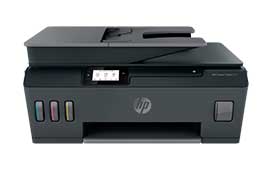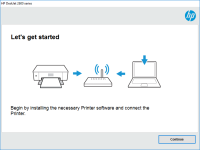HP Ink Tank 316 driver

The HP Ink Tank 316 is an all-in-one printer that can print, scan, and copy documents. It is a popular printer model among users due to its low-cost ink cartridges and high-quality prints. The printer comes with an installation CD that includes the necessary drivers and software. However, if you've lost the CD, or if you want to update the driver, you can download it from the official HP website.
What is HP Ink Tank 316 Driver?
A printer driver is software that allows your computer to communicate with your printer. The HP Ink Tank 316 driver is a software package that includes the necessary drivers and software for the printer to function correctly. It is essential to have the correct printer driver installed to ensure the printer works correctly and efficiently.
Why Do You Need to Install HP Ink Tank 316 Driver?
If you've just bought an HP Ink Tank 316 printer, you'll need to install the driver to be able to print, scan, and copy documents. The driver is necessary for the printer to function correctly. Additionally, if you're experiencing issues with the printer, updating the driver can often resolve the problem.
Download driver for HP Ink Tank 316
Driver for Windows
| Supported OS: Windows 11, Windows 10 32-bit, Windows 10 64-bit, Windows 8.1 32-bit, Windows 8.1 64-bit, Windows 8 32-bit, Windows 8 64-bit, Windows 7 32-bit, Windows 7 64-bit | |
| Type | Download |
| HP Ink Tank 310 Print and Scan Driver and Accessories | |
| HP Print and Scan Doctor for Windows | |
Driver for Mac
| Supported OS: Mac OS Big Sur 11.x, Mac OS Monterey 12.x, Mac OS Catalina 10.15.x, Mac OS Mojave 10.14.x, Mac OS High Sierra 10.13.x, Mac OS Sierra 10.12.x, Mac OS X El Capitan 10.11.x, Mac OS X Yosemite 10.10.x, Mac OS X Mavericks 10.9.x, Mac OS X Mountain Lion 10.8.x, Mac OS X Lion 10.7.x, Mac OS X Snow Leopard 10.6.x. | |
| Type | Download |
| HP Easy Start | |
Compatible devices: HP Ink Tank Wireless 411
How to Install HP Ink Tank 316 Driver
Installing the HP Ink Tank 316 driver is a straightforward process. Follow these steps:
- Go to the HP website and navigate to the Support page.
- Enter your printer model (HP Ink Tank 316) and click on "Search."
- Select your operating system from the drop-down menu.
- Click on "Download" next to the driver and software package.
- Run the downloaded file and follow the on-screen instructions to complete the installation process.

HP Ink Tank Wireless 412 driver
The HP Ink Tank Wireless 412 is a multi-functional printer that offers printing, scanning, and copying capabilities. This printer uses ink tank technology, which allows for high-quality prints and a lower cost per page. The printer is compatible with both Windows and Mac operating systems and comes
HP Smart Tank 7001 driver
As technology advances, printers are becoming an essential tool for both home and business use. HP Smart Tank 7001 is one such device, offering users high-quality print, copy, and scan services. However, to enjoy these services, you need to have the correct driver installed on your computer. In
HP Smart Tank 790 driver
If you are looking for a reliable and efficient printer, then the HP Smart Tank 790 is an excellent choice. This printer is designed to cater to your needs, whether it is for personal use or in a professional setting. To ensure that your printer works seamlessly, you need to have the right drivers
HP Ink Tank 118 driver
If you're looking for a reliable printer driver for your HP Ink Tank 118 printer, you've come to the right place. In this article, we'll take a closer look at the HP Ink Tank 118 driver, its benefits, features, and how to download and install it on your computer. Benefits of using HP Ink Tank 118