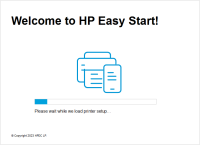HP Ink Tank 118 driver

If you're looking for a reliable printer driver for your HP Ink Tank 118 printer, you've come to the right place. In this article, we'll take a closer look at the HP Ink Tank 118 driver, its benefits, features, and how to download and install it on your computer.
Benefits of using HP Ink Tank 118 Driver
The HP Ink Tank 118 driver offers several benefits for users, including:
High-quality printing
One of the main benefits of using the HP Ink Tank 118 driver is that it produces high-quality prints with sharp, vibrant colors. The driver is optimized to work with the HP Ink Tank 118 printer, ensuring that your documents and photos look their best.
Cost-effective
Another advantage of using the HP Ink Tank 118 driver is that it is cost-effective. The printer is designed to work with high-capacity ink tanks that can print up to 8,000 pages in color or 6,000 pages in black and white, reducing the need for frequent ink replacements and saving you money in the long run.
Easy to install and use
Finally, the HP Ink Tank 118 driver is easy to install and use, even for those who are not tech-savvy. The driver comes with a simple installation wizard that guides you through the process of installing the driver on your computer.
Features of HP Ink Tank 118 Driver
The HP Ink Tank 118 driver comes with several features that make it an ideal choice for both personal and professional use, including:
Print, scan, and copy functionality
The driver allows you to print, scan, and copy documents and photos with ease. You can easily switch between these modes using the printer's control panel or the HP Smart app.
Wi-Fi connectivity
The HP Ink Tank 118 driver comes with Wi-Fi connectivity, allowing you to print wirelessly from your computer or mobile device. This feature is especially useful for those who work from home or need to print from multiple devices.
Compact design
Finally, the HP Ink Tank 118 driver has a compact design that makes it easy to fit in small spaces. The printer's dimensions are 525 x 310 x 158 mm (W x D x H), making it an ideal choice for home offices or small businesses.
Download driver for HP Ink Tank 118
Driver for Windows
| Supported OS: Windows 11, Windows 10 32-bit, Windows 10 64-bit, Windows 8.1 32-bit, Windows 8.1 64-bit, Windows 8 32-bit, Windows 8 64-bit, Windows 7 32-bit, Windows 7 64-bit | |
| Type | Download |
| HP Ink Tank 110 Printer Series Full Software Solution | |
| HP Easy Start Printer Setup Software (Internet connection required for driver installation) | |
| HP Print and Scan Doctor for Windows | |
Driver for Mac
| Supported OS: Mac OS Big Sur 11.x, Mac OS Monterey 12.x, Mac OS Catalina 10.15.x, Mac OS Mojave 10.14.x, Mac OS High Sierra 10.13.x, Mac OS Sierra 10.12.x, Mac OS X El Capitan 10.11.x, Mac OS X Yosemite 10.10.x, Mac OS X Mavericks 10.9.x, Mac OS X Mountain Lion 10.8.x, Mac OS X Lion 10.7.x, Mac OS X Snow Leopard 10.6.x. | |
| Type | Download |
| HP Easy Start | |
Compatible devices: HP Ink Tank 119
How to Install HP Ink Tank 118 Driver
- Once the driver file is downloaded, double-click on the file to begin the installation process.
- Follow the on-screen instructions to complete the installation. The driver will be installed automatically and will be ready to use.
- Connect the printer to your computer using a USB cable or Wi-Fi network.
- Turn on the printer and wait for it to detect the connection.
- The printer will be automatically installed on your computer and will be ready to use.

HP Smart Tank Plus 578 driver
If you're looking for a printer that is cost-effective and efficient, you might want to consider the HP Smart Tank Plus 578. This printer offers high-quality printing, scanning, and copying features, making it a popular choice for home and office use. In this article, we'll discuss everything you
HP Smart Tank 533 driver
The HP Smart Tank 533 is a versatile printer that offers excellent quality prints at an affordable price. But to make the most out of your printer, you need to have the right driver installed on your computer. In this article, we’ll guide you through everything you need to know about the HP Smart
HP Ink Tank 316 driver
The HP Ink Tank 316 is an all-in-one printer that can print, scan, and copy documents. It is a popular printer model among users due to its low-cost ink cartridges and high-quality prints. The printer comes with an installation CD that includes the necessary drivers and software. However, if you've
HP Ink Tank Wireless 416 driver
The HP Ink Tank Wireless 416 is a versatile printer that can handle a variety of printing tasks, including documents, photos, and graphics. It is designed to work with a wide range of devices, including computers, laptops, and mobile devices. However, in order to get the most out of your HP Ink