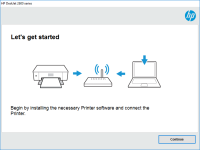HP Laser MFP 138fnw driver
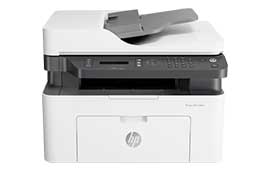
HP Laser MFP 138fnw is a multifunctional printer that offers a range of features, including printing, scanning, copying, and faxing. In order to use this printer, you need to have the appropriate driver installed on your computer. In this article, we will discuss the HP Laser MFP 138fnw driver in detail, including its features, how to download and install it, and common troubleshooting issues.
Overview of HP Laser MFP 138fnw driver
The HP Laser MFP 138fnw driver is a software program that allows your computer to communicate with the printer. It is necessary to install the driver in order to use the printer's features, such as printing, scanning, copying, and faxing. The driver also helps to optimize the printer's performance and improve its efficiency.
Download driver for HP Laser MFP 138fnw
Driver for Windows
| Supported OS: Windows 11, Windows 10 32-bit, Windows 10 64-bit, Windows 8.1 32-bit, Windows 8.1 64-bit, Windows 8 32-bit, Windows 8 64-bit, Windows 7 32-bit, Windows 7 64-bit | |
| Type | Download |
| HP Laser MFP 130 Printer series Full Solution Software and Drivers | |
| HP Print and Scan Doctor for Windows | |
| HP Laser MFP 130 Printer series Print Driver | |
| HP Laser MFP 130 Printer series Print and Scan Driver | |
Driver for Mac
| Supported OS: Mac OS Big Sur 11.x, Mac OS Monterey 12.x, Mac OS Catalina 10.15.x, Mac OS Mojave 10.14.x, Mac OS High Sierra 10.13.x, Mac OS Sierra 10.12.x, Mac OS X El Capitan 10.11.x, Mac OS X Yosemite 10.10.x, Mac OS X Mavericks 10.9.x, Mac OS X Mountain Lion 10.8.x, Mac OS X Lion 10.7.x, Mac OS X Snow Leopard 10.6.x. | |
| Type | Download |
| HP Easy Start | |
Compatible devices: HP Smart Tank Plus 559
How to install HP Laser MFP 138fnw driver
- Select your operating system from the list of available options.
- Click on the Download button next to the HP Laser MFP 138fnw driver.
- Save the file to your computer.
- Double-click on the downloaded file to begin the installation process.
- Follow the on-screen instructions to complete the installation process.

HP Laser MFP 138pn driver
The HP Laser MFP 138pn is a multi-functional printer designed for small and medium-sized businesses. This printer provides high-quality printing, scanning, copying, and faxing capabilities, making it a great all-in-one solution. To get the most out of your HP Laser MFP 138pn printer, it is
HP Laser MFP 138p driver
If you're a business owner or work in a corporate setting, you understand the importance of having reliable printing equipment. HP has been one of the most trusted names in the printing industry, and the HP Laser MFP 138p is one of its most popular models. This all-in-one laser printer is designed
HP Laser 107r driver
HP Laser 107r is a monochrome laser printer that is designed for home and small office use. It offers fast printing speed and high-quality prints, making it an ideal choice for those who need to print documents and graphics regularly. However, to make the most of your HP Laser 107r printer, you
HP Laser MFP 133pn driver
Are you in the market for a new printer driver? If you are, then you've come to the right place. In this article, we will provide you with comprehensive information about the HP Laser MFP 133pn driver. Our aim is to give you all the details you need to make an informed decision about this printer