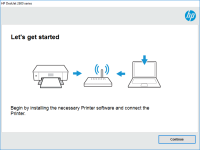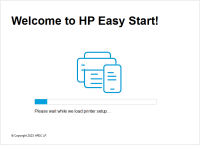HP DeskJet Ink Advantage 2777 driver

The HP DeskJet Ink Advantage 2777 is an all-in-one printer designed for home and small office use. It is a cost-effective printer that offers high-quality printing, scanning, and copying features. However, to enjoy the full potential of the printer, it is essential to have the correct driver installed. In this article, we will discuss the importance of having the right driver for your HP DeskJet Ink Advantage 2777 printer and how to download and install it.
HP DeskJet Ink Advantage 2777 Driver:
The HP DeskJet Ink Advantage 2777 driver is software that enables your computer to communicate with the printer. It is essential to have the correct driver installed to enjoy the printer's full functionality. The driver is compatible with Windows and Mac operating systems and can be downloaded from the website.
Download driver for HP DeskJet Ink Advantage 2777
Driver for Windows
| Supported OS: Windows 11, Windows 10 32-bit, Windows 10 64-bit, Windows 8.1 32-bit, Windows 8.1 64-bit, Windows 8 32-bit, Windows 8 64-bit, Windows 7 32-bit, Windows 7 64-bit | |
| Type | Download |
| HP Easy Start Printer Setup Software – Offline | |
| HP Print and Scan Doctor for Windows | |
Driver for Mac
| Supported OS: Mac OS Big Sur 11.x, Mac OS Monterey 12.x, Mac OS Catalina 10.15.x, Mac OS Mojave 10.14.x, Mac OS High Sierra 10.13.x, Mac OS Sierra 10.12.x, Mac OS X El Capitan 10.11.x, Mac OS X Yosemite 10.10.x, Mac OS X Mavericks 10.9.x, Mac OS X Mountain Lion 10.8.x, Mac OS X Lion 10.7.x, Mac OS X Snow Leopard 10.6.x. | |
| Type | Download |
| HP Easy Start | |
Compatible devices: HP DeskJet Ink Advantage 2778
Benefits of Using the Correct Driver:
Using the correct driver for your HP DeskJet Ink Advantage 2777 printer has many benefits. It can improve printer performance, enhance functionality, and increase reliability.
Improved printer performance: The correct driver can optimize the printer's performance, enabling it to print faster and with better quality. It can also reduce print errors and improve print resolution.
Enhanced functionality: The driver can enable additional printer features like duplex printing, scanning, and copying. It can also allow you to adjust printer settings like paper size, quality, and color.

HP DeskJet Ink Advantage 4176 driver
In today's world, printers have become an essential part of our lives. HP DeskJet Ink Advantage 4176 is a printer that is designed to meet the needs of individuals and businesses. However, to make the most of this printer, you need to install the right driver. In this article, we will discuss
HP DeskJet Ink Advantage 4175 driver
Printers have become an essential tool in homes and offices. They enable us to print, scan, and copy documents and images easily. HP DeskJet Ink Advantage 4175 is a popular printer model among many users due to its reliable performance and quality prints. This article will discuss the HP DeskJet
HP DeskJet Plus Ink Advantage 6478
The HP DeskJet Plus Ink Advantage 6478 is a multifunctional printer designed to meet the needs of home and small office users. It is an all-in-one printer that can print, scan, copy, and fax. It is also compatible with a wide range of devices, making it a versatile option for many users. In this
HP DeskJet Ink Advantage 5088 driver
In today's digital age, printers are essential tools in homes and offices. Among the popular printer brands in the market is HP, a trusted name in the industry. HP's DeskJet Ink Advantage 5088 is one of their models that offer an all-in-one solution for printing, scanning, and copying. If you're