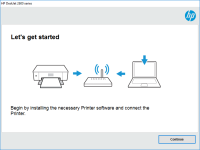HP Laser 108a driver

The HP Laser 108a printer is a cost-effective and reliable option for printing needs in the home or office. To ensure optimal performance, it is important to install the appropriate driver for the printer. This article will discuss the features of the HP Laser 108a driver, the benefits of using it, and how to download and install it.
What is a driver?
A driver is a software component that allows a computer to communicate with a hardware device. In this case, the driver enables the computer to communicate with the HP Laser 108a printer. Without a driver, the computer cannot send print jobs to the printer.
Download driver for HP Laser 108a
Driver for Windows
| Supported OS: Windows 11, Windows 10 32-bit, Windows 10 64-bit, Windows 8.1 32-bit, Windows 8.1 64-bit, Windows 8 32-bit, Windows 8 64-bit, Windows 7 32-bit, Windows 7 64-bit | |
| Type | Download |
| HP Laser 100 Printer series Full Solution Software and Drivers | |
| HP Print and Scan Doctor for Windows | |
Driver for Mac
| Supported OS: Mac OS Big Sur 11.x, Mac OS Monterey 12.x, Mac OS Catalina 10.15.x, Mac OS Mojave 10.14.x, Mac OS High Sierra 10.13.x, Mac OS Sierra 10.12.x, Mac OS X El Capitan 10.11.x, Mac OS X Yosemite 10.10.x, Mac OS X Mavericks 10.9.x, Mac OS X Mountain Lion 10.8.x, Mac OS X Lion 10.7.x, Mac OS X Snow Leopard 10.6.x. | |
| Type | Download |
| HP Easy Start | |
Compatible devices: HP Laser 108w
How to download and install the HP Laser 108a driver
Downloading and installing the HP Laser 108a driver is a simple process. First, visit the website and navigate to the driver download page. Select the appropriate operating system and follow the prompts to download the driver. Once downloaded, run the installation file and follow the on-screen instructions.
Troubleshooting common HP Laser 108a driver problems
Despite the reliability of the HP Laser 108a driver, there may be occasional problems with installation or printing. Some common problems include the printer not being detected by the computer, driver installation failure, and slow or non-existent printing. To resolve these issues, ensure that the printer is properly connected to the computer, attempt to reinstall the driver, and check for any updates or software conflicts.
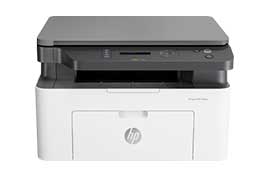
HP Laser MFP 136nw driver
The HP Laser MFP 136nw is a popular printer that is widely used in homes and offices. This printer is known for its fast printing speed and high-quality output. However, in order to get the most out of this printer, it is important to have the correct driver installed. In this article, we will
HP Laser MFP 138pn driver
The HP Laser MFP 138pn is a multi-functional printer designed for small and medium-sized businesses. This printer provides high-quality printing, scanning, copying, and faxing capabilities, making it a great all-in-one solution. To get the most out of your HP Laser MFP 138pn printer, it is
HP Neverstop Laser 1000n driver
The HP Neverstop Laser 1000n driver is a versatile and high-quality laser printer that offers exceptional performance and value for money. This article will explore the key features of the HP Neverstop Laser 1000n driver, its compatibility with different operating systems, easy installation and
HP Laser MFP 138p driver
If you're a business owner or work in a corporate setting, you understand the importance of having reliable printing equipment. HP has been one of the most trusted names in the printing industry, and the HP Laser MFP 138p is one of its most popular models. This all-in-one laser printer is designed