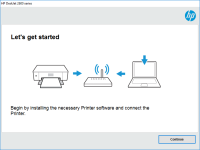HP Color Laser MFP 179fwg driver

Are you looking for a high-quality printer that can handle all your printing needs at home or in the office? Look no further than the HP Color Laser MFP 179fwg. This printer is known for its exceptional print quality, fast speed, and reliability. However, like any printer, you need the right drivers to get the most out of it. In this article, we will guide you through the process of installing and troubleshooting the HP Color Laser MFP 179fwg driver.
What is the HP Color Laser MFP 179fwg Driver?
The HP Color Laser MFP 179fwg driver is a software package that allows your computer to communicate with your printer. Without the right driver, your computer won't be able to send print jobs to your printer, and you won't be able to take advantage of all the features that your printer has to offer.
Download driver for HP Color Laser MFP 179fwg
Driver for Windows
| Supported OS: Windows 11, Windows 10 32-bit, Windows 10 64-bit, Windows 8.1 32-bit, Windows 8.1 64-bit, Windows 8 32-bit, Windows 8 64-bit, Windows 7 32-bit, Windows 7 64-bit | |
| Type | Download |
| HP Color Laser MFP 170 Printer series Full Solution Software and Drivers | |
| HP Print and Scan Doctor for Windows | |
Driver for Mac
| Supported OS: Mac OS Big Sur 11.x, Mac OS Monterey 12.x, Mac OS Catalina 10.15.x, Mac OS Mojave 10.14.x, Mac OS High Sierra 10.13.x, Mac OS Sierra 10.12.x, Mac OS X El Capitan 10.11.x, Mac OS X Yosemite 10.10.x, Mac OS X Mavericks 10.9.x, Mac OS X Mountain Lion 10.8.x, Mac OS X Lion 10.7.x, Mac OS X Snow Leopard 10.6.x. | |
| Type | Download |
| HP Easy Start | |
Compatible devices: HP Laser 107w
How to Install the HP Color Laser MFP 179fwg Driver
Installing the HP Color Laser MFP 179fwg driver is a straightforward process. Here are the steps you need to follow:
- Visit the HP website and navigate to the support page for the HP Color Laser MFP 179fwg.
- Click on the "Drivers & Downloads" tab.
- Select your operating system and download the appropriate driver package.
- Run the installer and follow the on-screen instructions.
- Connect your printer to your computer and turn it on.
- Your computer should automatically detect your printer and install the necessary drivers.
If your computer doesn't automatically detect your printer, you may need to manually add it. Follow these steps:
- Click on the Start menu and select "Devices and Printers."
- Click on the "Add a Printer" button.
- Follow the on-screen instructions to add your printer.

HP Laser 108a driver
The HP Laser 108a printer is a cost-effective and reliable option for printing needs in the home or office. To ensure optimal performance, it is important to install the appropriate driver for the printer. This article will discuss the features of the HP Laser 108a driver, the benefits of using it,
HP Neverstop Laser 1000n driver
The HP Neverstop Laser 1000n driver is a versatile and high-quality laser printer that offers exceptional performance and value for money. This article will explore the key features of the HP Neverstop Laser 1000n driver, its compatibility with different operating systems, easy installation and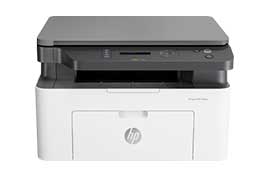
HP Laser MFP 136nw driver
The HP Laser MFP 136nw is a popular printer that is widely used in homes and offices. This printer is known for its fast printing speed and high-quality output. However, in order to get the most out of this printer, it is important to have the correct driver installed. In this article, we will
HP Laser 107r driver
HP Laser 107r is a monochrome laser printer that is designed for home and small office use. It offers fast printing speed and high-quality prints, making it an ideal choice for those who need to print documents and graphics regularly. However, to make the most of your HP Laser 107r printer, you