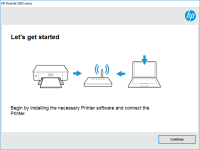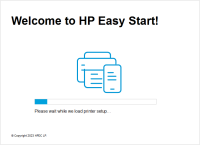HP Color Laser MFP 178nwg driver

The HP Color Laser MFP 178nwg is a high-quality printer that delivers excellent print quality and performance. However, to make the most of its features, you need to install the correct driver. In this article, we will provide you with a step-by-step guide on how to download and install the HP Color Laser MFP 178nwg driver.
Benefits of Installing the HP Color Laser MFP 178nwg Driver
Installing the correct driver for your HP Color Laser MFP 178nwg printer is essential for the following reasons:
-
Improved printer performance: Installing the correct driver ensures that your printer performs optimally and delivers high-quality prints.
-
Compatibility: The HP Color Laser MFP 178nwg driver ensures compatibility between the printer and the operating system on your computer.
-
Additional Features: The driver may also provide additional features such as scanning and copying capabilities.
Download driver for HP Color Laser MFP 178nwg
Driver for Windows
| Supported OS: Windows 11, Windows 10 32-bit, Windows 10 64-bit, Windows 8.1 32-bit, Windows 8.1 64-bit, Windows 8 32-bit, Windows 8 64-bit, Windows 7 32-bit, Windows 7 64-bit | |
| Type | Download |
| HP Color Laser MFP 170 Printer series Full Solution Software and Drivers | |
| HP Color Laser MFP 170 Printer series Print and Scan Driver | |
| HP Print and Scan Doctor for Windows | |
Driver for Mac
| Supported OS: Mac OS Big Sur 11.x, Mac OS Monterey 12.x, Mac OS Catalina 10.15.x, Mac OS Mojave 10.14.x, Mac OS High Sierra 10.13.x, Mac OS Sierra 10.12.x, Mac OS X El Capitan 10.11.x, Mac OS X Yosemite 10.10.x, Mac OS X Mavericks 10.9.x, Mac OS X Mountain Lion 10.8.x, Mac OS X Lion 10.7.x, Mac OS X Snow Leopard 10.6.x. | |
| Type | Download |
| HP Easy Start | |
Compatible devices: HP Color Laser MFP 179fwg
Installing the HP Color Laser MFP 178nwg Driver
After downloading the HP Color Laser MFP 178nwg driver, you need to install it on your computer. Here's how:
-
Open the downloaded file and run the setup program.
-
Follow the instructions on the screen to install the driver.
-
Once the installation is complete, restart your computer.
Troubleshooting HP Color Laser MFP 178nwg Driver Installation Issues
If you encounter issues during the installation of the HP Color Laser MFP 178nwg driver, try the following:
-
Ensure that the driver is compatible with your operating system.
-
Disable any antivirus or firewall programs that may be blocking the installation.
-
Update your operating system and try the installation again.
-
Contact HP support for assistance.

HP Laser MFP 135wg driver
The HP Laser MFP 135wg is a multi-functional printer that is widely used in offices and homes. It offers excellent printing, scanning, and copying capabilities that make it a popular choice for individuals and organizations alike. However, like any other printer, the HP Laser MFP 135wg requires a
HP Neverstop Laser 1000n driver
The HP Neverstop Laser 1000n driver is a versatile and high-quality laser printer that offers exceptional performance and value for money. This article will explore the key features of the HP Neverstop Laser 1000n driver, its compatibility with different operating systems, easy installation and
HP Laser 107w driver
A printer driver is a software that allows your computer to communicate with your printer. Without the proper driver, your printer won't work. The HP Laser 107w printer driver is an essential component that allows you to use your printer's full functionality. It's essential to have the right driver
HP Neverstop Laser MFP 1200w driver
HP Neverstop Laser MFP 1200w driver is a software application that allows your computer to communicate with your HP Neverstop Laser MFP 1200w printer. This driver is essential for the proper functioning of the printer and is necessary for printing, scanning, and copying documents. In this article,