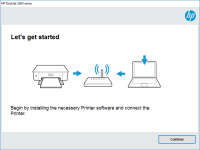HP Color Laser MFP 178nw driver

HP Color Laser MFP 178nw is a multi-functional printer that can print, copy, scan, and fax documents. It's a popular choice for offices and homes due to its efficient performance and high-quality output. However, to use this printer, you need to install the right driver software on your computer. In this article, we'll discuss the HP Color Laser MFP 178nw driver, its features, installation process, and troubleshooting tips.
A driver is a software program that enables a computer to communicate with a printer. It's like a bridge that helps to transmit commands from the computer to the printer. The HP Color Laser MFP 178nw driver is a software program that allows you to print, copy, scan, and fax documents with the HP Color Laser MFP 178nw printer.
What is a driver?
A driver is a software program that enables communication between the computer and the printer. Without a driver, the computer cannot send commands to the printer, and the printer cannot understand the commands. It's essential to have the correct driver installed on your computer to use the HP Color Laser MFP 178nw printer.
Download driver for HP Color Laser MFP 178nw
Driver for Windows
| Supported OS: Windows 11, Windows 10 32-bit, Windows 10 64-bit, Windows 8.1 32-bit, Windows 8.1 64-bit, Windows 8 32-bit, Windows 8 64-bit, Windows 7 32-bit, Windows 7 64-bit | |
| Type | Download |
| HP Color Laser MFP 170 Printer series Full Solution Software and Drivers | |
| HP Color Laser MFP 170 Printer series Print and Scan Driver | |
| HP Print and Scan Doctor for Windows | |
Driver for Mac
| Supported OS: Mac OS Big Sur 11.x, Mac OS Monterey 12.x, Mac OS Catalina 10.15.x, Mac OS Mojave 10.14.x, Mac OS High Sierra 10.13.x, Mac OS Sierra 10.12.x, Mac OS X El Capitan 10.11.x, Mac OS X Yosemite 10.10.x, Mac OS X Mavericks 10.9.x, Mac OS X Mountain Lion 10.8.x, Mac OS X Lion 10.7.x, Mac OS X Snow Leopard 10.6.x. | |
| Type | Download |
| HP Easy Start | |
Compatible devices: HP Color Laser MFP 178nwg
How to Install HP Color Laser MFP 178nw Driver
Now that you've downloaded the HP Color Laser MFP 178nw driver, it's time to install it. Here's a step-by-step guide:
Uninstall the previous driver
Before installing the new driver, you need to uninstall the previous driver to avoid any conflicts. Here's how:
- Click on the "Start" button and select "Settings".
- Select "Devices" and click on "Printers & scanners".
- Select the HP Laser 107w printer and click on "Remove device".
- Follow the prompts to complete the uninstallation process.

HP Laser MFP 135wg driver
The HP Laser MFP 135wg is a multi-functional printer that is widely used in offices and homes. It offers excellent printing, scanning, and copying capabilities that make it a popular choice for individuals and organizations alike. However, like any other printer, the HP Laser MFP 135wg requires a
HP Laser MFP 138pn driver
The HP Laser MFP 138pn is a multi-functional printer designed for small and medium-sized businesses. This printer provides high-quality printing, scanning, copying, and faxing capabilities, making it a great all-in-one solution. To get the most out of your HP Laser MFP 138pn printer, it is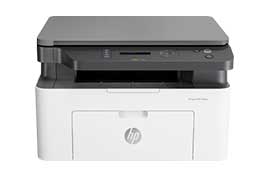
HP Laser MFP 136nw driver
The HP Laser MFP 136nw is a popular printer that is widely used in homes and offices. This printer is known for its fast printing speed and high-quality output. However, in order to get the most out of this printer, it is important to have the correct driver installed. In this article, we will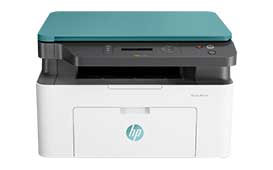
HP Laser MFP 135r driver
In today's fast-paced world, a printer is an essential device that we need to have in our homes or offices. HP Laser MFP 135r is one such printer that has gained immense popularity due to its high-quality printing and scanning capabilities. To make the most out of this printer, you need to ensure