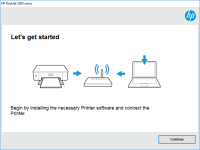HP Color Laser 150nw driver

Printing has come a long way since the invention of the first printing press in the 15th century. Today, we have access to a wide range of printers that offer advanced features and high-quality printing at affordable prices. The HP Color Laser 150nw Printer is one such printer that has gained popularity among home and small office users. This printer offers high-quality color printing at an affordable price point, making it an ideal choice for those who want a reliable printer without breaking the bank.
What are drivers?
A driver is a software program that allows your computer or mobile device to communicate with your printer. Without the right drivers installed on your device, your printer will not work properly, and you may experience issues such as slow printing, poor print quality, or even printer errors.
Why do you need HP Color Laser 150nw drivers?
To get the most out of your HP Color Laser 150nw Printer, you need to ensure that you have the right drivers installed on your device. The drivers are essential for communicating with the printer and ensuring that it works properly. Without the right drivers, you may experience issues such as slow printing, poor print quality, or even printer errors.
Download driver for HP Color Laser 150nw
Driver for Windows
| Supported OS: Windows 11, Windows 10 32-bit, Windows 10 64-bit, Windows 8.1 32-bit, Windows 8.1 64-bit, Windows 8 32-bit, Windows 8 64-bit, Windows 7 32-bit, Windows 7 64-bit | |
| Type | Download |
| HP Color Laser 150 Printer series Full Solution Software and Drivers | |
| HP Color Laser 150 Printer series Print Driver | |
| HP Print and Scan Doctor for Windows | |
Driver for Mac
| Supported OS: Mac OS Big Sur 11.x, Mac OS Monterey 12.x, Mac OS Catalina 10.15.x, Mac OS Mojave 10.14.x, Mac OS High Sierra 10.13.x, Mac OS Sierra 10.12.x, Mac OS X El Capitan 10.11.x, Mac OS X Yosemite 10.10.x, Mac OS X Mavericks 10.9.x, Mac OS X Mountain Lion 10.8.x, Mac OS X Lion 10.7.x, Mac OS X Snow Leopard 10.6.x. | |
| Type | Download |
| HP Easy Start | |
Compatible devices: HP Laser MFP 135w
Steps to install HP Color Laser 150nw drivers for Windows
If you are using Windows 10, follow these steps to download and install the HP Color Laser 150nw drivers:
- Go to the website and navigate to the support page for the HP Color Laser 150nw Printer.
- Select your operating system as Windows 10 and choose the appropriate version (32-bit or 64-bit).
- Download the driver package and save it to your computer.
- Double-click the downloaded file to start the installation process.
- Follow the on-screen instructions to complete the installation.
8. Steps to install HP Color Laser 150nw drivers for Mac
If you are using a Mac, follow these steps to download and install the HP Color Laser 150nw drivers:
- Go to the website and navigate to the support page for the HP Color Laser 150nw Printer.
- Select your operating system as Mac and choose the appropriate version.
- Download the driver package and save it to your computer.
- Double-click the downloaded file to start the installation process.
- Follow the on-screen instructions to complete the installation.

HP Laser 107r driver
HP Laser 107r is a monochrome laser printer that is designed for home and small office use. It offers fast printing speed and high-quality prints, making it an ideal choice for those who need to print documents and graphics regularly. However, to make the most of your HP Laser 107r printer, you
HP Laser 107w driver
A printer driver is a software that allows your computer to communicate with your printer. Without the proper driver, your printer won't work. The HP Laser 107w printer driver is an essential component that allows you to use your printer's full functionality. It's essential to have the right driver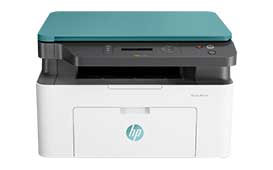
HP Laser MFP 135r driver
In today's fast-paced world, a printer is an essential device that we need to have in our homes or offices. HP Laser MFP 135r is one such printer that has gained immense popularity due to its high-quality printing and scanning capabilities. To make the most out of this printer, you need to ensure
HP Laser MFP 135w driver
The HP Laser MFP 135w is a popular all-in-one laser printer that offers fast and reliable printing, scanning, and copying capabilities. The printer comes with a variety of features that make it a perfect choice for small and medium-sized businesses. However, to make the most of this printer, you