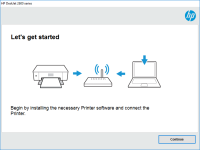HP Color Laser 150a driver

The HP Color Laser 150a is a popular printer model that is known for its excellent performance and affordable price. It is a color laser printer that can produce high-quality prints with vibrant colors. However, to ensure that your printer is working at its best, you need to have the right driver installed on your computer.
What is HP Color Laser 150a Driver?
A driver is a software program that allows your computer to communicate with your printer. The HP Color Laser 150a driver is a specific driver that is designed to work with this particular printer model. It is essential to have the right driver installed on your computer to ensure that your printer works properly and efficiently.
Why do you need to update the driver?
Updating your driver is crucial to ensure that your printer is working at its best. Manufacturers release updates to fix bugs, improve performance, and add new features. Updating your driver will ensure that your printer is running smoothly and efficiently.
Download driver for HP Color Laser 150a
Driver for Windows
| Supported OS: Windows 11, Windows 10 32-bit, Windows 10 64-bit, Windows 8.1 32-bit, Windows 8.1 64-bit, Windows 8 32-bit, Windows 8 64-bit, Windows 7 32-bit, Windows 7 64-bit | |
| Type | Download |
| HP Color Laser 150 Printer series Full Solution Software and Drivers | |
| HP Color Laser 150 Printer series Print Driver | |
| HP Print and Scan Doctor for Windows | |
Driver for Mac
| Supported OS: Mac OS Big Sur 11.x, Mac OS Monterey 12.x, Mac OS Catalina 10.15.x, Mac OS Mojave 10.14.x, Mac OS High Sierra 10.13.x, Mac OS Sierra 10.12.x, Mac OS X El Capitan 10.11.x, Mac OS X Yosemite 10.10.x, Mac OS X Mavericks 10.9.x, Mac OS X Mountain Lion 10.8.x, Mac OS X Lion 10.7.x, Mac OS X Snow Leopard 10.6.x. | |
| Type | Download |
| HP Easy Start | |
Compatible devices: HP Color Laser 150nw
How to install HP Color Laser 150a Driver?
The easiest way to install the HP Color Laser 150a driver is to visit the official HP website. Here are the steps you need to follow:
- Click on the "Support" tab.
- Select "Software and Drivers" from the dropdown menu.
- Enter your printer model number and click "Search."
- Select the operating system you are using and click "Download."
- Follow the on-screen instructions to complete the installation process.

HP Laser MFP 135wg driver
The HP Laser MFP 135wg is a multi-functional printer that is widely used in offices and homes. It offers excellent printing, scanning, and copying capabilities that make it a popular choice for individuals and organizations alike. However, like any other printer, the HP Laser MFP 135wg requires a
HP Laser 107w driver
A printer driver is a software that allows your computer to communicate with your printer. Without the proper driver, your printer won't work. The HP Laser 107w printer driver is an essential component that allows you to use your printer's full functionality. It's essential to have the right driver
HP Laser MFP 138p driver
If you're a business owner or work in a corporate setting, you understand the importance of having reliable printing equipment. HP has been one of the most trusted names in the printing industry, and the HP Laser MFP 138p is one of its most popular models. This all-in-one laser printer is designed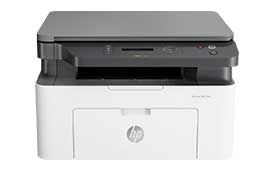
HP Laser MFP 135a driver
The HP Laser MFP 135a is a multifunctional printer that is designed to provide high-quality prints, scans, and copies. The printer is a perfect fit for small businesses and home users who require an efficient and reliable device for their printing needs. However, to ensure the smooth functioning of