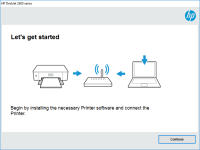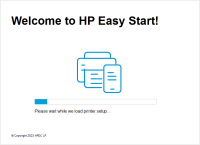HP Laser 107a driver

When it comes to printing documents, HP Laser 107a is a reliable and efficient printer for both personal and business use. However, to enjoy its full features, you need to have the correct driver installed. In this article, we will provide a comprehensive guide on how to install and troubleshoot HP Laser 107a driver.
Introduction
HP Laser 107a is a monochrome laser printer that offers high-quality prints at an affordable cost. The printer comes with various features that make it a suitable choice for both personal and business use. However, to enjoy its full features, you need to install the correct driver. In this article, we will guide you on how to install and troubleshoot HP Laser 107a driver. We will also highlight why it's important to install the correct driver and how to download it.
What is HP Laser 107a driver?
A driver is a software program that allows your computer to communicate with the printer. In simple terms, it's a translator that converts the commands from the computer into a language that the printer can understand. HP Laser 107a driver is a software program that enables your computer to communicate with the HP Laser 107a printer. It's an essential component that ensures your printer functions correctly.
Download driver for HP Laser 107a
Driver for Windows
| Supported OS: Windows 11, Windows 10 32-bit, Windows 10 64-bit, Windows 8.1 32-bit, Windows 8.1 64-bit, Windows 8 32-bit, Windows 8 64-bit, Windows 7 32-bit, Windows 7 64-bit | |
| Type | Download |
| HP Laser 100 Printer series Full Solution Software and Drivers | |
| HP Print and Scan Doctor for Windows | |
Driver for Mac
| Supported OS: Mac OS Big Sur 11.x, Mac OS Monterey 12.x, Mac OS Catalina 10.15.x, Mac OS Mojave 10.14.x, Mac OS High Sierra 10.13.x, Mac OS Sierra 10.12.x, Mac OS X El Capitan 10.11.x, Mac OS X Yosemite 10.10.x, Mac OS X Mavericks 10.9.x, Mac OS X Mountain Lion 10.8.x, Mac OS X Lion 10.7.x, Mac OS X Snow Leopard 10.6.x. | |
| Type | Download |
| HP Easy Start | |
Compatible devices: HP DesignJet T630
How to install HP Laser 107a driver?
To install HP Laser 107a driver, follow these simple steps:
- Run the downloaded driver file.
- Follow the on-screen instructions to install the driver.
- Connect your printer to the computer using a USB cable.
- Turn on your printer.
- Your computer should automatically detect the printer and install the driver.
Conclusion
HP Laser 107a is a reliable and efficient printer that offers high-quality prints at an affordable cost. However, to enjoy its full features, you need to have the correct driver installed. In this article, we have provided a comprehensive guide on how to install and troubleshoot HP Laser 107a driver. We have also highlighted the importance of installing the correct driver and how to download it. By following the steps outlined in this article, you can ensure that your HP Laser 107a printer functions correctly and produces high-quality prints.
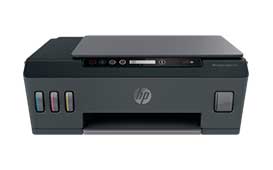
HP Smart Tank 500 driver
Are you struggling to find the right driver for your HP Smart Tank 500 printer? Look no further! This article will guide you through everything you need to know about HP Smart Tank 500 drivers, from installation to troubleshooting. Introduction If you own an HP Smart Tank 500 printer, you know how
HP Laser 107r driver
HP Laser 107r is a monochrome laser printer that is designed for home and small office use. It offers fast printing speed and high-quality prints, making it an ideal choice for those who need to print documents and graphics regularly. However, to make the most of your HP Laser 107r printer, you
HP Neverstop Laser MFP 1202nw driver
In today's fast-paced world, time is of the essence, and when it comes to work, productivity is key. This is why having a reliable and efficient printer is crucial for any business or individual. One of the most popular printers in the market today is the HP Neverstop Laser MFP 1202nw. This
HP Laser MFP 136w driver
If you are looking for an all-in-one printer that can print, scan, and copy, the HP Laser MFP 136w might be just what you need. This laser printer is an excellent choice for small businesses and home offices that need a reliable and efficient printer. In this article, we will discuss everything you