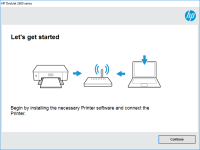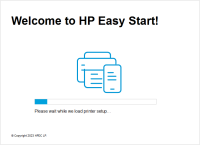HP DesignJet T630 driver

If you own an HP DesignJet T630 printer, you need to have the right driver to ensure that it works optimally. In this article, we will take a deep dive into the HP DesignJet T630 driver, what it is, why it is important, how to download and install it, and some frequently asked questions.
What is the HP DesignJet T630 driver?
A driver is a software application that enables your printer to communicate with your computer. The HP DesignJet T630 driver is the software that is specifically designed to enable your computer to communicate with your HP DesignJet T630 printer.
Why is the HP DesignJet T630 driver important?
Without the HP DesignJet T630 driver, your computer will not be able to send print jobs to your printer. Furthermore, outdated or corrupted drivers can cause a myriad of problems, such as poor print quality, printer errors, and even system crashes.
Download driver for HP DesignJet T630
Driver for Windows
| Supported OS: Windows 11, Windows 10 32-bit, Windows 10 64-bit, Windows 8.1 32-bit, Windows 8.1 64-bit, Windows 8 32-bit, Windows 8 64-bit, Windows 7 32-bit, Windows 7 64-bit | |
| Type | Download |
| HP DesignJet and PageWide XL Windows Printer Driver installer | |
| HP Print and Scan Doctor for Windows | |
Driver for Mac
| Supported OS: Mac OS Big Sur 11.x, Mac OS Monterey 12.x, Mac OS Catalina 10.15.x, Mac OS Mojave 10.14.x, Mac OS High Sierra 10.13.x, Mac OS Sierra 10.12.x, Mac OS X El Capitan 10.11.x, Mac OS X Yosemite 10.10.x, Mac OS X Mavericks 10.9.x, Mac OS X Mountain Lion 10.8.x, Mac OS X Lion 10.7.x, Mac OS X Snow Leopard 10.6.x. | |
| Type | Download |
| HP Easy Start | |
Compatible devices: HP Scanjet 2400
How to download and install the HP DesignJet T630 driver
Downloading and installing the HP DesignJet T630 driver is a simple process that can be done in a few easy steps:
Step 1: Determine the operating system
The first step in downloading and installing the HP DesignJet T630 driver is to determine your computer's operating system. This will ensure that you download the correct driver that is compatible with your system.
Step 2: Install the driver
After you have downloaded the driver, double-click on the downloaded file to begin the installation process. Follow the on-screen instructions to complete the installation.
Conclusion
In conclusion, the HP DesignJet T630 driver is a crucial software application that enables your computer to communicate with your HP DesignJet T630 printer. To ensure that your printer works optimally, it is essential to download and install the correct driver for your operating system, keep it up to date, and troubleshoot any issues that may arise. By following the steps outlined in this guide, you can keep your HP DesignJet T630 printer running smoothly and efficiently.

HP Laser 107a driver
When it comes to printing documents, HP Laser 107a is a reliable and efficient printer for both personal and business use. However, to enjoy its full features, you need to have the correct driver installed. In this article, we will provide a comprehensive guide on how to install and troubleshoot
Brother HL-2275DW driver
If you are searching for a printer driver for your Brother HL-2275DW printer, you are in the right place. In this article, we will provide you with a comprehensive guide on how to download and install Brother HL-2275DW driver for Windows and Mac operating systems. We understand that finding the
HP LaserJet Pro MFP M130 driver
If you've recently purchased an HP LaserJet Pro MFP M130 printer, you'll need to install the appropriate driver software to enable its functions. In this article, we'll discuss how to install the driver, troubleshoot common issues, and answer frequently asked questions about the HP LaserJet Pro
HP LaserJet 3390 driver
If you own an HP LaserJet 3390 printer, you'll need to have the right driver installed to get it working correctly. In this article, we'll guide you through the installation process, common troubleshooting issues, and answer some frequently asked questions. What is an HP LaserJet 3390 driver? A