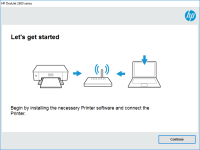HP Neverstop Laser 1000a driver

When it comes to printing needs, HP Neverstop Laser 1000a is a popular choice among consumers. It offers fast and efficient printing capabilities and comes with a wide range of features that make it an ideal printer for both home and office use. However, to ensure the best printing experience, installing the right driver is essential. In this article, we will discuss how to install and set up the HP Neverstop Laser 1000a driver and troubleshoot any potential issues.
Introduction
The HP Neverstop Laser 1000a is a monochrome laser printer that offers fast printing speeds and low cost per page. It is designed for high-volume printing and can handle up to 5,000 pages per month. However, to enjoy the full potential of this printer, it is important to install the right driver.
Overview of HP Neverstop Laser 1000a
The HP Neverstop Laser 1000a is a compact and versatile printer that can handle various printing needs. It is designed to print up to 20 pages per minute, and the first page can be printed in as little as 7.6 seconds. It supports various media types, including plain paper, labels, cardstock, envelopes, and postcards.
The printer also features an input tray that can hold up to 150 sheets of paper and an output tray that can hold up to 100 sheets. It also has a built-in scanner that can scan up to 1200 x 1200 dpi and copy up to 600 x 600 dpi.
Download driver for HP Neverstop Laser 1000a
Driver for Windows
| Supported OS: Windows 11, Windows 10 32-bit, Windows 10 64-bit, Windows 8.1 32-bit, Windows 8.1 64-bit, Windows 8 32-bit, Windows 8 64-bit, Windows 7 32-bit, Windows 7 64-bit | |
| Type | Download |
| HP Easy Start Printer Setup Software (Internet connection required for driver installation) | |
| HP Print and Scan Doctor for Windows | |
Driver for Mac
| Supported OS: Mac OS Big Sur 11.x, Mac OS Monterey 12.x, Mac OS Catalina 10.15.x, Mac OS Mojave 10.14.x, Mac OS High Sierra 10.13.x, Mac OS Sierra 10.12.x, Mac OS X El Capitan 10.11.x, Mac OS X Yosemite 10.10.x, Mac OS X Mavericks 10.9.x, Mac OS X Mountain Lion 10.8.x, Mac OS X Lion 10.7.x, Mac OS X Snow Leopard 10.6.x. | |
| Type | Download |
| HP Easy Start | |
Compatible devices: HP Neverstop Laser 1000w
How to Install the HP Neverstop Laser 1000a Driver
To install the HP Neverstop Laser 1000a driver, follow these steps:
Step 1: Download the driver
The first step is to download the driver from the HP website. Go to the website and search for the HP Neverstop Laser 1000a driver. Select the appropriate driver based on your operating system.
Step 2: Run the installer
Once the driver is downloaded, run the installer and follow the on-screen instructions to install the driver.
Step 3: Connect the printer
Connect the printer to your computer using a USB cable or network connection. The driver should automatically detect the printer.
Step 4: Test the printer
Once the driver is installed, test the printer by printing a test page.
Conclusion
Installing and setting up the HP Neverstop Laser 1000a driver is essential to ensure optimal printing performance. By following the steps outlined in this article, you can easily install the driver, set up the printer, and troubleshoot any potential issues. With its fast printing speed, low cost per page, and versatile features, the HP Neverstop Laser 1000a is an excellent choice for both personal and professional use.

HP Neverstop Laser 1000n driver
The HP Neverstop Laser 1000n driver is a versatile and high-quality laser printer that offers exceptional performance and value for money. This article will explore the key features of the HP Neverstop Laser 1000n driver, its compatibility with different operating systems, easy installation and
HP Neverstop Laser 1001nw driver
The HP Neverstop Laser 1001nw printer is an efficient and cost-effective printer that is designed for small businesses and home offices. It is a reliable printer that can produce high-quality prints at a low cost. However, to ensure that the printer works efficiently, you will need to download and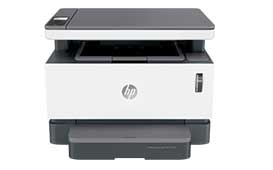
HP Neverstop Laser MFP 1202w driver
Are you looking for a reliable and efficient multifunction printer that can handle all your printing needs? If so, the HP Neverstop Laser MFP 1202w may be just what you need. This printer is designed to offer high-quality printing, scanning, copying, and faxing capabilities in a single device.
HP Neverstop Laser 1200n driver
If you are looking for a printer that can handle a high volume of printing with low printing cost, HP Neverstop Laser 1200n could be the perfect choice. To ensure smooth and efficient printing, you need the right driver software installed on your computer. In this article, we will discuss