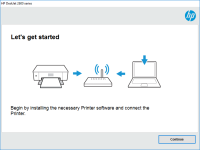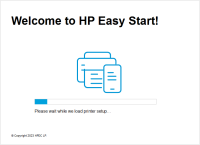HP LaserJet Enterprise Flow MFP M634h driver

The HP LaserJet Enterprise Flow MFP M634h driver is a printer driver that is used to ensure that the HP LaserJet Enterprise Flow MFP M634h printer is running optimally. This printer is known for its exceptional print quality and speed, making it an ideal choice for businesses that require high-quality printing at a fast pace.
In this article, we'll take a closer look at the HP LaserJet Enterprise Flow MFP M634h driver, its features, and how to download and install it. We'll also take a look at some common issues that users may face with this driver and how to troubleshoot them.
What is the HP LaserJet Enterprise Flow MFP M634h driver?
The HP LaserJet Enterprise Flow MFP M634h driver is a printer driver that is used to ensure that the HP LaserJet Enterprise Flow MFP M634h printer is running optimally. This driver allows the printer to communicate with the computer and ensures that the printer is able to print at its highest quality and speed.
Download driver for HP LaserJet Enterprise Flow MFP M634h
Driver for Windows
| Supported OS: Windows 11, Windows 10 32-bit, Windows 10 64-bit, Windows 8.1 32-bit, Windows 8.1 64-bit, Windows 8 32-bit, Windows 8 64-bit, Windows 7 32-bit, Windows 7 64-bit | |
| Type | Download |
| HP LaserJet Enterprise MFP M634/M635/M636 series Full Software Solution | |
| HP Easy Start Printer Setup Software (Internet connection required for driver installation) | |
Driver for Mac
| Supported OS: Mac OS Big Sur 11.x, Mac OS Monterey 12.x, Mac OS Catalina 10.15.x, Mac OS Mojave 10.14.x, Mac OS High Sierra 10.13.x, Mac OS Sierra 10.12.x, Mac OS X El Capitan 10.11.x, Mac OS X Yosemite 10.10.x, Mac OS X Mavericks 10.9.x, Mac OS X Mountain Lion 10.8.x, Mac OS X Lion 10.7.x, Mac OS X Snow Leopard 10.6.x. | |
| Type | Download |
| HP Easy Start | |
Compatible devices: HP LaserJet Enterprise Flow MFP M636z
How to install the HP LaserJet Enterprise Flow MFP M634h driver?
To install the HP LaserJet Enterprise Flow MFP M634h driver, follow these steps:
- Double-click the downloaded file to start the installation process.
- Follow the on-screen instructions to complete the installation process.
- Connect your printer to your computer using a USB cable or over the network.
- Turn on your printer and wait for it to be detected by your computer.
- Test the printer by printing a test page.

HP LaserJet Enterprise Flow MFP M636z
The HP LaserJet Enterprise Flow MFP M636z is a multifunction printer that offers a range of features, including printing, scanning, copying, and faxing. It is designed for high-volume printing in a busy office environment. However, to use the printer effectively, you need to install the correct
HP LaserJet Enterprise MFP M634z driver
If you own an HP LaserJet Enterprise MFP M634z, it's essential to ensure that you have the right drivers installed on your device. The driver is a software program that connects your computer or laptop to the printer and enables communication between the two. In this article, we'll provide you
HP LaserJet Enterprise MFP M636fh driver
The HP LaserJet Enterprise MFP M636fh is a high-performance multifunction printer that offers exceptional printing, scanning, and copying capabilities. It is designed for use in medium to large-sized offices that require high volumes of printing. It comes with advanced security features that ensure
HP LaserJet M234sdne driver
The HP LaserJet M234sdne is a reliable and efficient printer designed to deliver high-quality printing results. To ensure that it works optimally, you need to install the correct driver on your computer. In this article, we'll show you how to download and install the HP LaserJet M234sdne driver