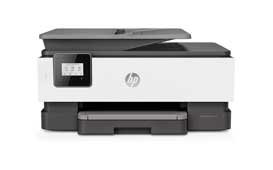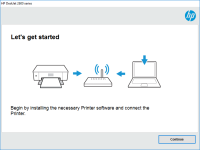HP LaserJet M211dw driver

If you are searching for a reliable and efficient laser printer, you cannot go wrong with the HP LaserJet M211dw. With its fast print speed, automatic duplex printing, and wireless connectivity, it's an ideal option for small businesses, home offices, or personal use.
However, to make the most out of this printer, you need to install the appropriate drivers. The driver is a software program that allows your computer to communicate with the printer and control its functions. In this article, we'll guide you through the steps to install and update the HP LaserJet M211dw driver to ensure optimal performance.
Download driver for HP LaserJet M211dw
Driver for Windows
| Supported OS: Windows 11, Windows 10 32-bit, Windows 10 64-bit, Windows 8.1 32-bit, Windows 8.1 64-bit, Windows 8 32-bit, Windows 8 64-bit, Windows 7 32-bit, Windows 7 64-bit | |
| Type | Download |
| HP Easy Start Printer Setup Software | |
| HP LaserJet M208dw/M209dw/M210dw/M211dw/M212dw EasyStart Printer Setup Software - Offline Use Only | |
Driver for Mac
| Supported OS: Mac OS Big Sur 11.x, Mac OS Monterey 12.x, Mac OS Catalina 10.15.x, Mac OS Mojave 10.14.x, Mac OS High Sierra 10.13.x, Mac OS Sierra 10.12.x, Mac OS X El Capitan 10.11.x, Mac OS X Yosemite 10.10.x, Mac OS X Mavericks 10.9.x, Mac OS X Mountain Lion 10.8.x, Mac OS X Lion 10.7.x, Mac OS X Snow Leopard 10.6.x. | |
| Type | Download |
| HP LaserJet M207-M212 Printer Series Firmware Update Utility | |
How to Download and Install HP LaserJet M211dw Driver Now that you have located the correct driver, you can proceed to download and install it. Follow these steps to get started:
- Select your operating system from the list and click on "Download."
- Once the download is complete, run the installation file.
- Follow the on-screen prompts to complete the installation process.
- Once the installation is complete, restart your computer.

Canon imageCLASS MF445dw driver
The official driver for Canon imageCLASS MF445dw is designed to determine the device of your operating system. Almost all of our software and drivers are compatible with all operating systems and versions. Installation of the driver is automatic and does not require the help of a specialist,
HP Smart Tank 790 driver
If you are looking for a reliable and efficient printer, then the HP Smart Tank 790 is an excellent choice. This printer is designed to cater to your needs, whether it is for personal use or in a professional setting. To ensure that your printer works seamlessly, you need to have the right drivers
HP ENVY Inspire 7220e driver
The HP ENVY Inspire 7220e is a popular printer that is widely used in homes and offices. It is known for its high-quality printouts, versatility, and efficiency. The printer is designed to work seamlessly with different devices, including laptops, desktops, and mobile phones, thanks to its advanced
HP ENVY Inspire 7255e driver
HP ENVY Inspire 7255e is an all-in-one printer that is designed to deliver high-quality prints, scans, and copies. To ensure that your printer performs at its best, it is crucial to have the correct and latest printer driver installed on your device. In this article, we will guide you on how to