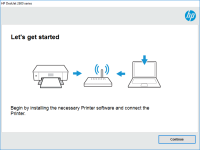HP LaserJet Pro MFP M428dw driver

The HP LaserJet Pro MFP M428dw driver is a software program that allows your computer to communicate with the printer. Without a driver, your printer won't function properly, and you won't be able to access all the features it offers. Therefore, it's essential to download and install the correct driver for your printer.
System Requirements
Before you download the HP LaserJet Pro MFP M428dw driver, ensure that your computer meets the following system requirements:
- Operating System: Windows 7 or higher, macOS 10.13 or higher
- Processor: 1 GHz or faster 32-bit (x86) or 64-bit (x64) processor
- RAM: 1 GB (32-bit) or 2 GB (64-bit)
- Hard Disk Space: 2 GB of available space
Downloading the HP LaserJet Pro MFP M428dw driver
To download the HP LaserJet Pro MFP M428dw driver, follow these steps:
- Enter "HP LaserJet Pro MFP M428dw" in the search bar and press enter.
- Click on the "Software, Drivers and Firmware" option.
- Select your operating system and version.
- Click on the "Download" button next to the driver you want to download.
Download driver for HP LaserJet Pro MFP M428dw
Driver for Windows
| Supported OS: Windows 11, Windows 10 32-bit, Windows 10 64-bit, Windows 8.1 32-bit, Windows 8.1 64-bit, Windows 8 32-bit, Windows 8 64-bit, Windows 7 32-bit, Windows 7 64-bit | |
| Type | Download |
| HP LaserJet Pro M428/M429dw Printer Full Software Solution | |
| HP Easy Start Printer Setup Software (Internet connection required for driver installation) | |
| HP Print and Scan Doctor for Windows | |
Driver for Mac
| Supported OS: Mac OS Big Sur 11.x, Mac OS Monterey 12.x, Mac OS Catalina 10.15.x, Mac OS Mojave 10.14.x, Mac OS High Sierra 10.13.x, Mac OS Sierra 10.12.x, Mac OS X El Capitan 10.11.x, Mac OS X Yosemite 10.10.x, Mac OS X Mavericks 10.9.x, Mac OS X Mountain Lion 10.8.x, Mac OS X Lion 10.7.x, Mac OS X Snow Leopard 10.6.x. | |
| Type | Download |
| HP Easy Start | |
Compatible devices: HP LaserJet Pro MFP M428fdn
Installing the HP LaserJet Pro MFP M428dw driver
Once you have downloaded the HP LaserJet Pro MFP M428dw driver, follow these steps to install it:
- Locate the downloaded file on your computer.
- Double-click on the file to start the installation process.
- Follow the on-screen instructions to complete the installation.
- Once the installation is complete, restart your computer.

HP LaserJet Pro MFP M148fdw driver
The HP LaserJet Pro MFP M148fdw is a versatile all-in-one printer that can print, scan, copy, and fax. It is designed to handle high-volume printing and has a print speed of up to 30 pages per minute. This printer is also equipped with automatic duplex printing, which means it can print on both
HP LaserJet Enterprise MFP M634z driver
If you own an HP LaserJet Enterprise MFP M634z, it's essential to ensure that you have the right drivers installed on your device. The driver is a software program that connects your computer or laptop to the printer and enables communication between the two. In this article, we'll provide you
HP LaserJet Enterprise Flow MFP M528c
The HP LaserJet Enterprise Flow MFP M528c is an all-in-one printer that is commonly used in offices and businesses. In order for the printer to work properly, it is essential to have the correct drivers installed on your computer. In this article, we will guide you through the process of
HP LaserJet M208dw driver
The HP LaserJet M208dw is a reliable and efficient printer that is widely used in offices and homes. If you have recently purchased this printer or have reinstalled your operating system, you may need to download and install the HP LaserJet M208dw driver. In this article, we will provide you with