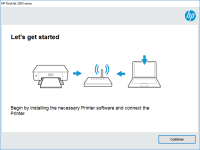HP LaserJet Pro MFP M428fdn driver

The HP LaserJet Pro MFP M428fdn is a reliable and efficient printer that can handle your business printing needs. To ensure that your printer works as it should, you need to have the correct driver installed. In the next sections, we will discuss why you need to install the HP LaserJet Pro MFP M428fdn driver and how to do it.
Why You Need to Install the HP LaserJet Pro MFP M428fdn Driver
Without the right driver, your printer may not work correctly, and you may not be able to take advantage of all of its features. When you install the correct driver, your printer can communicate with your computer and perform various functions, such as scanning, copying, and printing.
Download driver for HP LaserJet Pro MFP M428fdn
Driver for Windows
| Supported OS: Windows 11, Windows 10 32-bit, Windows 10 64-bit, Windows 8.1 32-bit, Windows 8.1 64-bit, Windows 8 32-bit, Windows 8 64-bit, Windows 7 32-bit, Windows 7 64-bit | |
| Type | Download |
| HP LaserJet Pro M428/M429fdn/M428m Printer Full Software Solution | |
| HP Easy Start Printer Setup Software (Internet connection required for driver installation) | |
| HP ePrint Software for Network and Wireless Connected Printers | |
| HP Print and Scan Doctor for Windows | |
Driver for Mac
| Supported OS: Mac OS Big Sur 11.x, Mac OS Monterey 12.x, Mac OS Catalina 10.15.x, Mac OS Mojave 10.14.x, Mac OS High Sierra 10.13.x, Mac OS Sierra 10.12.x, Mac OS X El Capitan 10.11.x, Mac OS X Yosemite 10.10.x, Mac OS X Mavericks 10.9.x, Mac OS X Mountain Lion 10.8.x, Mac OS X Lion 10.7.x, Mac OS X Snow Leopard 10.6.x. | |
| Type | Download |
| HP Easy Start | |
Compatible devices: HP DeskJet 2710
How to Install the HP LaserJet Pro MFP M428fdn Driver
Once you have downloaded the driver, you need to install it. Follow these steps to install the driver:
- Double-click on the downloaded driver file.
- Follow the on-screen instructions.
- Connect your printer to your computer using a USB cable.
- Turn on your printer.
- Wait for the installation process to complete.
Troubleshooting the HP LaserJet Pro MFP M428fdn Driver
If you are experiencing issues with your HP LaserJet Pro MFP M428fdn driver, there are a few things you can try to troubleshoot the problem.
- Check your connections: Ensure that your printer is connected to your computer using a USB cable and that it is turned on.
- Restart your computer: Sometimes, restarting your computer can help resolve driver-related issues.
- Update the driver: Check if there is a newer version of the driver available on the HP website and update it if necessary.
- Uninstall and reinstall the driver: If none of the above solutions work, try uninstalling and reinstalling the driver.

HP LaserJet Pro MFP M428dw driver
The HP LaserJet Pro MFP M428dw driver is a software program that allows your computer to communicate with the printer. Without a driver, your printer won't function properly, and you won't be able to access all the features it offers. Therefore, it's essential to download and install the correct
HP LaserJet M234sdne driver
The HP LaserJet M234sdne is a reliable and efficient printer designed to deliver high-quality printing results. To ensure that it works optimally, you need to install the correct driver on your computer. In this article, we'll show you how to download and install the HP LaserJet M234sdne driver
HP LaserJet M211dw driver
If you are searching for a reliable and efficient laser printer, you cannot go wrong with the HP LaserJet M211dw. With its fast print speed, automatic duplex printing, and wireless connectivity, it's an ideal option for small businesses, home offices, or personal use. However, to make the most out
HP LaserJet Enterprise Flow MFP M636z
The HP LaserJet Enterprise Flow MFP M636z is a multifunction printer that offers a range of features, including printing, scanning, copying, and faxing. It is designed for high-volume printing in a busy office environment. However, to use the printer effectively, you need to install the correct