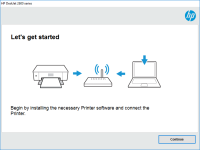HP Color LaserJet Pro MFP M479fdw driver

The HP Color LaserJet Pro MFP M479fdw is a multifunctional printer designed for small to medium-sized businesses. It can print, scan, copy, and fax documents and photos, making it a versatile addition to any office. To operate the printer, you need to have the correct driver installed on your computer.
In this article, we'll explore what the HP Color LaserJet Pro MFP M479fdw driver is, its features and benefits, how to download and install it, how to update it, and how to troubleshoot common issues.
What is the HP Color LaserJet Pro MFP M479fdw driver?
A driver is a software program that allows your computer to communicate with a hardware device, such as a printer. The HP Color LaserJet Pro MFP M479fdw driver is the software program that enables your computer to communicate with the printer and send print, scan, copy, and fax commands to it.
Download driver for HP Color LaserJet Pro MFP M479fdw
Driver for Windows
| Supported OS: Windows 11, Windows 10 32-bit, Windows 10 64-bit, Windows 8.1 32-bit, Windows 8.1 64-bit, Windows 8 32-bit, Windows 8 64-bit, Windows 7 32-bit, Windows 7 64-bit | |
| Type | Download |
| HP LaserJet Pro M479fdw/M479fnw Printer Full Software Solution | |
| HP Easy Start Printer Setup Software (Internet connection required for driver installation) | |
| HP Print and Scan Doctor for Windows | |
Driver for Mac
| Supported OS: Mac OS Big Sur 11.x, Mac OS Monterey 12.x, Mac OS Catalina 10.15.x, Mac OS Mojave 10.14.x, Mac OS High Sierra 10.13.x, Mac OS Sierra 10.12.x, Mac OS X El Capitan 10.11.x, Mac OS X Yosemite 10.10.x, Mac OS X Mavericks 10.9.x, Mac OS X Mountain Lion 10.8.x, Mac OS X Lion 10.7.x, Mac OS X Snow Leopard 10.6.x. | |
| Type | Download |
| HP Easy Start | |
Compatible devices: HP LaserJet Pro M404dw
How to Install HP LaserJet Pro M404dn Driver
To install the driver for your HP Color LaserJet Pro MFP M479fdw printer, follow these steps:
- Select your operating system from the drop-down menu and click on "Download" next to the driver software.
- Once the download is complete, run the installation file and follow the on-screen instructions to install the driver.
- Connect your printer to your computer using a USB cable or over your network connection.
- Your computer should automatically detect the printer and install the necessary drivers.
- Once the installation is complete, you should be able to print to your HP Color LaserJet Pro MFP M479fdw printer.
It's important to keep your driver software up-to-date to ensure optimal performance and compatibility with the latest operating systems and software. You can check for driver updates on the website or use the Device Manager in your computer's Control Panel to update the driver automatically.

HP Color LaserJet Pro MFP M479fnw driver
The HP Color LaserJet Pro MFP M479fnw is a versatile all-in-one printer that can handle a range of tasks, from printing and scanning to copying and faxing. It's equipped with a variety of features that make it a reliable and efficient choice for both personal and professional use. However, to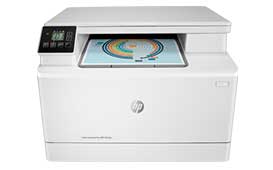
HP Color LaserJet Pro MFP M182nw driver
The HP Color LaserJet Pro MFP M182nw printer is an excellent option for businesses and individuals looking for a high-quality and efficient printer. With this printer, you can print, scan, copy, and even fax documents easily. However, to enjoy these features, you need to have the right driver
HP Color LaserJet Pro MFP M183fw driver
The HP Color LaserJet Pro MFP M183fw printer is a versatile, high-performance printer designed for small to medium-sized businesses. This all-in-one printer is capable of printing, scanning, copying, and faxing documents quickly and efficiently. In this article, we will focus on the importance of
HP Color LaserJet Pro M454dw driver
HP Color LaserJet Pro M454dw is a high-quality printer designed for small and medium-sized businesses. It is known for its fast printing speeds, high-quality prints, and ease of use. To ensure that your printer works properly, you need to install the correct driver on your computer. In this