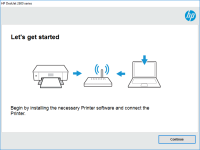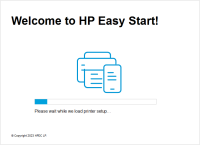HP Color LaserJet Pro M454dw driver

HP Color LaserJet Pro M454dw is a high-quality printer designed for small and medium-sized businesses. It is known for its fast printing speeds, high-quality prints, and ease of use. To ensure that your printer works properly, you need to install the correct driver on your computer. In this article, we will guide you through the process of downloading and installing the HP Color LaserJet Pro M454dw driver.
HP Color LaserJet Pro M454dw: Overview
The HP Color LaserJet Pro M454dw is a wireless color laser printer that can handle both letter and legal-sized paper. It is equipped with two-sided printing, automatic duplexing, and can print up to 28 pages per minute. It has a 250-sheet input tray and can handle up to 750 sheets with additional trays.
What is a printer driver?
A printer driver is software that enables your computer to communicate with your printer. Without a driver, your computer will not be able to send print commands to your printer, and your printer will not be able to print anything.
Download driver for HP Color LaserJet Pro M454dw
Driver for Windows
| Supported OS: Windows 11, Windows 10 32-bit, Windows 10 64-bit, Windows 8.1 32-bit, Windows 8.1 64-bit, Windows 8 32-bit, Windows 8 64-bit, Windows 7 32-bit, Windows 7 64-bit | |
| Type | Download |
| HP Color LaserJet Pro M453cdw/M454cdw/M454dw/M454nw Printer Full Software Solution | |
| HP Easy Start Printer Setup Software (Internet connection required for driver installation) | |
| HP Print and Scan Doctor for Windows | |
Driver for Mac
| Supported OS: Mac OS Big Sur 11.x, Mac OS Monterey 12.x, Mac OS Catalina 10.15.x, Mac OS Mojave 10.14.x, Mac OS High Sierra 10.13.x, Mac OS Sierra 10.12.x, Mac OS X El Capitan 10.11.x, Mac OS X Yosemite 10.10.x, Mac OS X Mavericks 10.9.x, Mac OS X Mountain Lion 10.8.x, Mac OS X Lion 10.7.x, Mac OS X Snow Leopard 10.6.x. | |
| Type | Download |
| HP Easy Start | |
Compatible devices: HP Color LaserJet Pro MFP M479fnw
How to install the HP Color LaserJet Pro M454dw driver?
To install the HP Color LaserJet Pro M454dw driver, follow these steps:
- Locate the downloaded driver file on your computer.
- Double-click on the file to run the installation wizard.
- Follow the on-screen instructions to install the driver.
- Once the installation is complete, restart your computer.
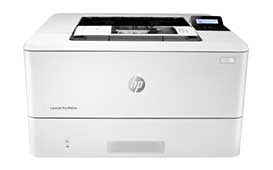
HP LaserJet Pro M404n driver
The HP LaserJet Pro M404n is a monochrome laser printer that delivers high-speed printing with excellent quality. It can print up to 40 pages per minute and has a recommended monthly page volume of 750 to 4,000 pages. The printer comes with a 250-sheet input tray and a 100-sheet output tray, making
HP LaserJet Pro MFP M148fdw driver
The HP LaserJet Pro MFP M148fdw is a versatile all-in-one printer that can print, scan, copy, and fax. It is designed to handle high-volume printing and has a print speed of up to 30 pages per minute. This printer is also equipped with automatic duplex printing, which means it can print on both
HP Color LaserJet Pro M155a driver
When it comes to using a printer, one of the most important aspects is the availability of the correct driver. Without the appropriate driver, you cannot take advantage of the full functionality of the printer. This is where the HP Color LaserJet Pro M155a driver comes in. In this article, we will
HP LaserJet Enterprise M507dn driver
If you own an HP LaserJet Enterprise M507dn printer, you will need to install the right driver software to get the most out of it. In this article, we will guide you through the process of downloading, installing and troubleshooting the HP LaserJet Enterprise M507dn driver. What is HP LaserJet