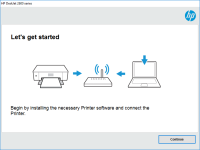HP LaserJet Pro MFP M132nw driver

The HP LaserJet Pro MFP M132nw is a multifunction printer that can print, scan, copy, and fax. It is a reliable and efficient device that can help you increase productivity in your office or home. However, to make the most out of this device, you need to have the correct driver installed on your computer.
In this article, we'll guide you through the process of downloading and installing the driver for the HP LaserJet Pro MFP M132nw. We'll also troubleshoot any potential issues that you may encounter during the installation process.
What is the HP LaserJet Pro MFP M132nw?
The HP LaserJet Pro MFP M132nw is a multifunction printer that can print, scan, copy, and fax. It has a printing speed of up to 22 pages per minute (ppm), and it can print up to 10,000 pages per month. It has a 150-sheet input tray and a 100-sheet output tray.
The printer uses black and white laser technology and has a printing resolution of up to 600 x 600 dpi. It also has a built-in wireless connection, allowing you to print from your mobile devices or laptop without the need for cables.
Why do you need to install the driver?
A driver is a software program that allows your computer to communicate with the printer. Without the correct driver installed on your computer, you won't be able to use all the features of the printer.
The driver also ensures that the printer operates smoothly and efficiently. It can also help you troubleshoot any potential issues that may arise during the use of the printer.
Download driver for HP LaserJet Pro MFP M132nw
Driver for Windows
| Supported OS: Windows 11, Windows 10 32-bit, Windows 10 64-bit, Windows 8.1 32-bit, Windows 8.1 64-bit, Windows 8 32-bit, Windows 8 64-bit, Windows 7 32-bit, Windows 7 64-bit | |
| Type | Download |
| HP LaserJet Pro MFP M130nw/M132nw/M132snw Full Feature Software and Drivers | |
| HP Easy Start Printer Setup Software (Internet connection required for driver installation) | |
| HP Print and Scan Doctor for Windows | |
Driver for Mac
| Supported OS: Mac OS Big Sur 11.x, Mac OS Monterey 12.x, Mac OS Catalina 10.15.x, Mac OS Mojave 10.14.x, Mac OS High Sierra 10.13.x, Mac OS Sierra 10.12.x, Mac OS X El Capitan 10.11.x, Mac OS X Yosemite 10.10.x, Mac OS X Mavericks 10.9.x, Mac OS X Mountain Lion 10.8.x, Mac OS X Lion 10.7.x, Mac OS X Snow Leopard 10.6.x. | |
| Type | Download |
| HP Easy Start | |
Compatible devices: HP LaserJet MFP M436nda
How to download and install the HP LaserJet Pro MFP M132nw driver?
To download and install the HP LaserJet Pro MFP M132nw driver, follow these steps:
- Go to the HP website and search for the driver for your printer model.
- Select the driver that is compatible with your operating system.
- Click the download button and save the file to your computer.
- Once the download is complete, double-click the file to start the installation process.
- Follow the on-screen instructions to complete the installation
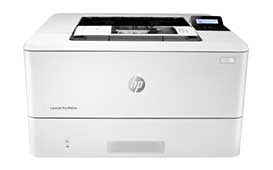
HP LaserJet Pro M404n driver
The HP LaserJet Pro M404n is a monochrome laser printer that delivers high-speed printing with excellent quality. It can print up to 40 pages per minute and has a recommended monthly page volume of 750 to 4,000 pages. The printer comes with a 250-sheet input tray and a 100-sheet output tray, making
HP Smart Tank Plus 578 driver
If you're looking for a printer that is cost-effective and efficient, you might want to consider the HP Smart Tank Plus 578. This printer offers high-quality printing, scanning, and copying features, making it a popular choice for home and office use. In this article, we'll discuss everything you
HP LaserJet Pro 400 MFP M425 driver
The HP LaserJet Pro 400 MFP M425 is a multifunction printer that can print up to 35 pages per minute. It comes with a 50-sheet automatic document feeder, a flatbed scanner, and a fax machine. The printer also features built-in Ethernet and Wi-Fi connectivity, making it easy to connect and share
HP Deskjet Plus Ink Advantage 6075
HP Deskjet Plus Ink Advantage 6075 is a printer that is designed for home and small office use. It is an all-in-one printer that can print, scan, and copy documents. To ensure the printer's optimal performance, it is essential to have the correct driver installed on your computer. In this article,