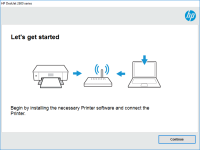HP LaserJet Pro M102a driver

The HP LaserJet Pro M102a is a monochrome laser printer that is designed for small offices and home use. It is a fast and reliable printer that can print up to 22 pages per minute, and it comes with a range of features that make it easy to use.
To use the printer, you need to download and install the appropriate driver. This driver is the software that enables your computer to communicate with the printer and send print jobs to it. In the following sections, we will show you how to download, install, and troubleshoot the HP LaserJet Pro M102a driver.
What is HP LaserJet Pro M102a?
The HP LaserJet Pro M102a is a compact laser printer that is designed for use in small offices and homes. It has a printing speed of up to 22 pages per minute and a duty cycle of up to 10,000 pages per month. The printer uses HP 17A and 19A toner cartridges, which are easy to replace and provide high-quality prints.
The printer also comes with a range of features that make it easy to use, including a built-in USB port, Wi-Fi connectivity, and mobile printing capabilities. To use these features, you need to download and install the appropriate driver.
Download driver for HP LaserJet Pro M102a
Driver for Windows
| Supported OS: Windows 11, Windows 10 32-bit, Windows 10 64-bit, Windows 8.1 32-bit, Windows 8.1 64-bit, Windows 8 32-bit, Windows 8 64-bit, Windows 7 32-bit, Windows 7 64-bit | |
| Type | Download |
| HP LaserJet Pro M102a/M104a Printer Full Feature Software and Drivers | |
| HP Easy Start Printer Setup Software (Internet connection required for driver installation) | |
| HP Print and Scan Doctor for Windows | |
Driver for Mac
| Supported OS: Mac OS Big Sur 11.x, Mac OS Monterey 12.x, Mac OS Catalina 10.15.x, Mac OS Mojave 10.14.x, Mac OS High Sierra 10.13.x, Mac OS Sierra 10.12.x, Mac OS X El Capitan 10.11.x, Mac OS X Yosemite 10.10.x, Mac OS X Mavericks 10.9.x, Mac OS X Mountain Lion 10.8.x, Mac OS X Lion 10.7.x, Mac OS X Snow Leopard 10.6.x. | |
| Type | Download |
| HP Easy Start | |
Compatible devices: HP LaserJet Pro MFP M130a
Installing the Driver
To install the HP LaserJet Pro M102a driver, follow these steps:
- Double-click on the downloaded file to start the installation process.
- Follow the on-screen instructions to complete the installation.
- Connect your printer to your computer using a USB cable.
- Turn on your printer.
- Wait for your computer to detect the printer.
- Open the printer preferences on your computer and make any necessary changes to the settings.
Your HP LaserJet Pro M102a printer is now ready to use.

HP LaserJet Pro M104a driver
If you're looking for a reliable, high-quality printer that can handle all of your printing needs, you might want to consider the HP LaserJet Pro M104a. This printer is designed for both personal and professional use, and it offers a wide range of features that make it an excellent choice for
HP LaserJet Ultra M106w driver
The HP LaserJet Ultra M106w is a monochrome laser printer designed for small businesses and home offices. It is known for its high-quality prints, fast printing speeds, and low cost per page. The HP LaserJet Ultra M106w driver is the software that enables the printer to communicate with your
HP OfficeJet Pro 7720 Wide Format
If you own an HP OfficeJet Pro 7720 Wide Format All-in-One printer, you may be wondering how to install or update its driver. In this article, we will cover everything you need to know about the HP OfficeJet Pro 7720 Wide Format All-in-One driver, from what it is and why it's important to how to
HP LaserJet Pro M102w driver
Are you in the market for a reliable and high-quality printer that can keep up with your printing demands? If so, then the HP LaserJet Pro M102w might be the perfect choice for you. This compact and efficient printer can handle a wide range of printing tasks, from basic documents to high-quality