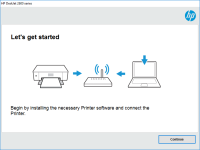HP LaserJet Enterprise M607dn driver

The HP LaserJet Enterprise M607dn is a high-performance monochrome laser printer designed for busy workgroups and small to medium-sized businesses. It offers fast printing speeds, high-quality output, and a variety of advanced features such as automatic duplex printing and mobile printing options. However, to ensure that the printer works efficiently, you need to have the right driver installed. In the following sections, we will guide you through everything you need to know about the HP LaserJet Enterprise M607dn driver.
What is the HP LaserJet Enterprise M607dn Printer?
The HP LaserJet Enterprise M607dn is a high-speed monochrome laser printer that is designed to handle high-volume printing tasks in busy office environments. It offers a range of features such as automatic duplex printing, fast printing speeds, and high-quality output. It also supports a variety of media types and sizes, making it a versatile option for any office.
What is a Driver and Why Do You Need It?
A driver is a piece of software that allows your computer to communicate with a hardware device such as a printer. In the case of the HP LaserJet Enterprise M607dn printer, you need to have the right driver installed on your computer to ensure that it works efficiently. The driver acts as a bridge between the printer and your computer's operating system, allowing you to send print jobs to the printer and control its various functions.
Download driver for HP LaserJet Enterprise M607dn
Driver for Windows
| Supported OS: Windows 11, Windows 10 32-bit, Windows 10 64-bit, Windows 8.1 32-bit, Windows 8.1 64-bit, Windows 8 32-bit, Windows 8 64-bit, Windows 7 32-bit, Windows 7 64-bit | |
| Type | Download |
| HP LaserJet Enterprise M607/M608/M609 Printer Full Software Solution | |
| HP Easy Start Printer Setup Software (Internet connection required for driver installation) | |
| HP Print and Scan Doctor for Windows | |
Driver for Mac
| Supported OS: Mac OS Big Sur 11.x, Mac OS Monterey 12.x, Mac OS Catalina 10.15.x, Mac OS Mojave 10.14.x, Mac OS High Sierra 10.13.x, Mac OS Sierra 10.12.x, Mac OS X El Capitan 10.11.x, Mac OS X Yosemite 10.10.x, Mac OS X Mavericks 10.9.x, Mac OS X Mountain Lion 10.8.x, Mac OS X Lion 10.7.x, Mac OS X Snow Leopard 10.6.x. | |
| Type | Download |
| HP Easy Start | |
Compatible devices: HP PageWide Pro 750dn
How to Install the HP LaserJet Enterprise M607dn Driver
Installing the HP LaserJet Enterprise M607dn driver is a simple process. Here are the steps you need to follow:
- Select your operating system from the list of available options.
- Download the driver file to your computer.
- Run the driver installation file and follow the on-screen instructions.
- Once the installation is complete, restart your computer.

HP LaserJet Enterprise MFP M633fh driver
If you are looking for a reliable and efficient printer, the HP LaserJet Enterprise MFP M633fh is a great choice. It is a multifunctional printer that can print, scan, copy, and fax. However, like any other printer, you need to have the right driver installed to ensure optimal performance. In this
HP LaserJet Enterprise M609dn driver
Are you in need of a high-quality printer that delivers professional results in a timely manner? Look no further than the HP LaserJet Enterprise M609dn. This printer is a powerful tool that can handle even the most demanding printing tasks. But in order to get the most out of your printer, you need
HP LaserJet Pro MFP M132fn driver
The HP LaserJet Pro MFP M132fn is an all-in-one monochrome laser printer that can print, scan, copy, and fax. It is designed for small to medium-sized businesses that require high-quality and efficient printing capabilities. To use this printer, you need to download and install its driver on your
HP LaserJet Enterprise M507dn driver
If you own an HP LaserJet Enterprise M507dn printer, you will need to install the right driver software to get the most out of it. In this article, we will guide you through the process of downloading, installing and troubleshooting the HP LaserJet Enterprise M507dn driver. What is HP LaserJet