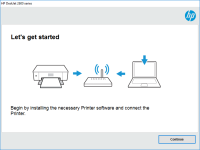HP LaserJet Enterprise MFP M633fh driver

If you are looking for a reliable and efficient printer, the HP LaserJet Enterprise MFP M633fh is a great choice. It is a multifunctional printer that can print, scan, copy, and fax. However, like any other printer, you need to have the right driver installed to ensure optimal performance. In this article, we will discuss everything you need to know about the HP LaserJet Enterprise MFP M633fh driver.
What is a Printer Driver?
Before we delve into the specifics of the HP LaserJet Enterprise MFP M633fh driver, let us first define what a printer driver is. A printer driver, also known as a print processor, is a software program that enables your computer to communicate with your printer. It translates the data from your computer into a language that your printer can understand.
Why Do You Need a Printer Driver?
Without a printer driver, your computer cannot communicate with your printer. This means that you cannot print any documents, and the printer cannot receive any instructions from your computer. Installing the right printer driver ensures that your printer functions optimally and that you can print high-quality documents.
Download driver for HP LaserJet Enterprise MFP M633fh
Driver for Windows
| Supported OS: Windows 11, Windows 10 32-bit, Windows 10 64-bit, Windows 8.1 32-bit, Windows 8.1 64-bit, Windows 8 32-bit, Windows 8 64-bit, Windows 7 32-bit, Windows 7 64-bit | |
| Type | Download |
| HP LaserJet Enterprise MFP M631/M632/M633 Printer Full Software Solution | |
| HP Easy Start Printer Setup Software (Internet connection required for driver installation) | |
| HP Print and Scan Doctor for Windows | |
Driver for Mac
| Supported OS: Mac OS Big Sur 11.x, Mac OS Monterey 12.x, Mac OS Catalina 10.15.x, Mac OS Mojave 10.14.x, Mac OS High Sierra 10.13.x, Mac OS Sierra 10.12.x, Mac OS X El Capitan 10.11.x, Mac OS X Yosemite 10.10.x, Mac OS X Mavericks 10.9.x, Mac OS X Mountain Lion 10.8.x, Mac OS X Lion 10.7.x, Mac OS X Snow Leopard 10.6.x. | |
| Type | Download |
| HP Easy Start | |
Compatible devices: HP LaserJet Enterprise M607dn
How to Install the HP LaserJet Enterprise MFP M633fh Driver?
Installing the HP LaserJet Enterprise MFP M633fh driver is easy, and you can do it in a few simple steps.
-
Go to the website and download the latest version of the driver for your operating system.
-
Run the downloaded file and follow the on-screen instructions to install the driver.
-
Once the installation is complete, restart your computer and connect the printer to your computer using a USB cable.
-
Turn on your printer and wait for your computer to detect it.
-
Your printer is now ready to use.
Troubleshooting Common HP LaserJet Enterprise MFP M633fh Driver Issues
Despite the ease of installation, you may encounter some issues with your HP LaserJet Enterprise MFP M633fh driver. Here are some common issues and how to troubleshoot them:
-
The printer is not responding: Check the connection between your computer and printer. Ensure that the USB cable is connected securely.
-
Print job stuck in the queue: Try restarting your computer and printer. If the problem persists, try canceling the print job and printing it again.
-
Poor print quality: Check the printer settings and ensure that you are using the correct paper type and print quality.
Conclusion
The HP LaserJet Enterprise MFP M633fh is a great multifunctional printer that can perform a variety of tasks. However, to ensure optimal performance, you need to have the right printer driver installed. By following the tips and troubleshooting tips discussed in this article, you can install and update your printer driver with ease.

HP DeskJet 2622 driver
The HP DeskJet 2622 is a reliable and efficient all-in-one printer that offers excellent printing, scanning, and copying functions. To get the most out of this printer, you need to install the correct driver. In the next sections, we will discuss everything you need to know about the HP DeskJet
HP LaserJet Enterprise M609dn driver
Are you in need of a high-quality printer that delivers professional results in a timely manner? Look no further than the HP LaserJet Enterprise M609dn. This printer is a powerful tool that can handle even the most demanding printing tasks. But in order to get the most out of your printer, you need
HP LaserJet Enterprise MFP M632h driver
Are you looking for the latest HP LaserJet Enterprise MFP M632h driver for your printer? Look no further. In this article, we'll cover everything you need to know about this printer, its drivers, and how to get the most out of your printing experience. Overview of the HP LaserJet Enterprise MFP
HP LaserJet Enterprise MFP M634dn driver
Are you looking for the perfect printer driver for your HP LaserJet Enterprise MFP M634dn? You've come to the right place. In this article, we'll provide you with a complete guide on everything you need to know about the HP LaserJet Enterprise MFP M634dn driver. What is the HP LaserJet Enterprise