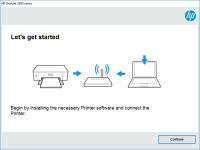HP LaserJet Enterprise M4555h MFP driver

When it comes to printing, HP is a brand that is well known for producing high-quality printers. One of their most popular printers is the HP LaserJet Enterprise M4555h MFP. This printer is designed for businesses and offers fast, reliable printing, scanning, copying, and faxing capabilities. To get the most out of this printer, you need to have the right driver installed. In this article, we will discuss everything you need to know about the HP LaserJet Enterprise M4555h MFP driver.
What is a Driver?
Before we dive into the specifics of the HP LaserJet Enterprise M4555h MFP driver, it's important to understand what a driver is. A driver is a piece of software that allows your computer to communicate with your printer. Without a driver, your computer would not be able to send print jobs to your printer or receive information from it.
Download driver for HP LaserJet Enterprise M4555h MFP
Driver for Windows
| Supported OS: Windows 11, Windows 10 32-bit, Windows 10 64-bit, Windows 8.1 32-bit, Windows 8.1 64-bit, Windows 8 32-bit, Windows 8 64-bit, Windows 7 32-bit, Windows 7 64-bit | |
| Type | Download |
| HP LaserJet Enterprise M4555 MFP Printer Series Full Software Solution | |
| HP Print and Scan Doctor for Windows | |
Driver for Mac
| Supported OS: Mac OS Big Sur 11.x, Mac OS Monterey 12.x, Mac OS Catalina 10.15.x, Mac OS Mojave 10.14.x, Mac OS High Sierra 10.13.x, Mac OS Sierra 10.12.x, Mac OS X El Capitan 10.11.x, Mac OS X Yosemite 10.10.x, Mac OS X Mavericks 10.9.x, Mac OS X Mountain Lion 10.8.x, Mac OS X Lion 10.7.x, Mac OS X Snow Leopard 10.6.x. | |
| Type | Download |
| HP Easy Start | |
Compatible devices: HP LaserJet M4345 MFP
Installing the Driver
Once you have downloaded the HP LaserJet Enterprise M4555h MFP driver, you need to install it. To do this, follow these steps:
- Open the file you downloaded and run the installation wizard.
- Follow the on-screen instructions to complete the installation process.
- Restart your computer.
Troubleshooting
If you are experiencing issues with your HP LaserJet Enterprise M4555h MFP printer, it's possible that you need to update or reinstall the driver. Before you do this, try the following troubleshooting steps:
- Check that your printer is connected to your computer and turned on.
- Make sure that your printer is set as the default printer.
- Check that your printer is not offline or in an error state.
- Restart your printer and computer.
If none of these troubleshooting steps work, you may need to update or reinstall the driver.

HP LaserJet Enterprise M4555f MFP driver
The HP LaserJet Enterprise M4555f MFP driver is software that allows your computer to communicate with the printer. It enables you to send print jobs to the device, scan documents and images, make copies, and send faxes. The driver also provides access to various printing options and settings that
HP LaserJet Enterprise MFP M632h driver
Are you looking for the latest HP LaserJet Enterprise MFP M632h driver for your printer? Look no further. In this article, we'll cover everything you need to know about this printer, its drivers, and how to get the most out of your printing experience. Overview of the HP LaserJet Enterprise MFP
HP LaserJet Enterprise Flow MFP M635z
HP LaserJet Enterprise Flow MFP M635z is an all-in-one printer that offers high-speed printing, scanning, copying, and faxing capabilities. The printer is widely used in corporate offices and small businesses to improve productivity and workflow. In this article, we will discuss the HP LaserJet
HP Color LaserJet Enterprise M856dn
The HP Color LaserJet Enterprise M856dn is a top-of-the-line printer that offers high-quality printing with impressive speed and efficiency. However, to fully utilize the capabilities of the printer, you need a reliable and up-to-date printer driver. This guide provides all the information you need