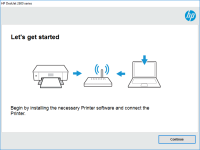HP LaserJet M4345 MFP driver

If you own an HP LaserJet M4345 MFP printer, you'll need the appropriate driver to ensure that it works correctly. In this article, we'll cover everything you need to know about the HP LaserJet M4345 MFP driver, including what it is, how to install it, and where to find the latest version.
What is the HP LaserJet M4345 MFP Driver?
The HP LaserJet M4345 MFP driver is software that allows your computer to communicate with your printer. Without the correct driver installed, your computer won't be able to send print jobs to your printer, and you may experience issues such as incorrect printouts or a printer that doesn't respond at all.
Download driver for HP LaserJet M4345 MFP
Driver for Windows
| Supported OS: Windows 11, Windows 10 32-bit, Windows 10 64-bit, Windows 8.1 32-bit, Windows 8.1 64-bit, Windows 8 32-bit, Windows 8 64-bit, Windows 7 32-bit, Windows 7 64-bit | |
| Type | Download |
| HP Universal Print Driver for Windows PCL6 (64-bit) for USB connected printers | |
| HP Universal Print Driver for Windows PostScript (64-bit) for USB connected printers | |
| HP Universal Print Driver for Windows PCL6 (32-bit) for USB connected printers | |
| HP Universal Print Driver for Windows PostScript (32-bit) for USB connected printers | |
| HP Print and Scan Doctor for Windows | |
Driver for Mac
| Supported OS: Mac OS Big Sur 11.x, Mac OS Monterey 12.x, Mac OS Catalina 10.15.x, Mac OS Mojave 10.14.x, Mac OS High Sierra 10.13.x, Mac OS Sierra 10.12.x, Mac OS X El Capitan 10.11.x, Mac OS X Yosemite 10.10.x, Mac OS X Mavericks 10.9.x, Mac OS X Mountain Lion 10.8.x, Mac OS X Lion 10.7.x, Mac OS X Snow Leopard 10.6.x. | |
| Type | Download |
| HP Easy Start | |
Compatible devices: HP LaserJet M4345xm MFP
Installing the HP LaserJet M4345 MFP Driver
To install the HP LaserJet M4345 MFP driver, follow these steps:
- Select the operating system of your computer and download the driver.
- Double-click on the downloaded file and follow the instructions to install the driver.
- Connect the printer to the computer and turn it on.
- Wait for the computer to recognize the printer and start using it.
Troubleshooting the HP LaserJet M4345 MFP Driver
If you face any issues with the HP LaserJet M4345 MFP driver, follow these troubleshooting steps:
- Make sure that the printer is turned on and connected to the computer.
- Check if the printer driver is installed correctly by going to the Control Panel > Devices and Printers.
- If the printer is not listed, try reinstalling the driver.
- If the printer is listed but not printing, try restarting the computer and the printer.
- If the printer still does not print, try updating the driver from the official HP website.
- If the issue persists, contact HP support for further assistance.

HP LaserJet M209dwe driver
If you own an HP LaserJet M209dwe printer, you'll need to install the appropriate driver software to get it working with your computer. In this article, we'll cover everything you need to know about HP LaserJet M209dwe drivers, including how to download, install, and troubleshoot them. What is a
HP LaserJet 3030 driver
The HP LaserJet 3030 is a multi-functional printer that offers high-quality printing, scanning, copying, and faxing capabilities. This printer is designed to meet the demands of small businesses and home offices. The HP LaserJet 3030 is an affordable and reliable printer that delivers high-quality
HP LaserJet M9050 MFP driver
The HP LaserJet M9050 MFP is a multifunction printer that can print, scan, copy, and fax documents. It is a high-performance printer that is designed for businesses that require fast and efficient printing capabilities. However, to ensure that the printer works correctly, you need to install the
HP LaserJet M5035xs MFP driver
If you own an HP LaserJet M5035xs MFP printer, you need to have the right driver to ensure that it performs optimally. The HP LaserJet M5035xs MFP driver is software that allows your printer to communicate with your computer. It is an essential component of your printer that enables you to print,