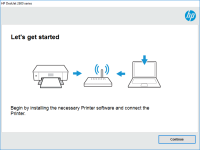HP LaserJet Pro 400 M401dne driver

The HP LaserJet Pro 400 M401dne is a high-speed printer that is designed to handle large print jobs with ease. It is a popular choice for small businesses and home offices that need a reliable printer that can produce high-quality documents quickly. However, to get the most out of your printer, you need to have the right driver installed on your computer.
What is a printer driver?
A printer driver is a software program that allows your computer to communicate with your printer. Without a driver, your computer would not know how to send information to your printer, and your printer would not know how to interpret that information. A driver is essential for the proper functioning of your printer, and it is important to have the right driver installed on your computer.
Download driver for HP LaserJet Pro 400 M401dne
Driver for Windows
| Supported OS: Windows 11, Windows 10 32-bit, Windows 10 64-bit, Windows 8.1 32-bit, Windows 8.1 64-bit, Windows 8 32-bit, Windows 8 64-bit, Windows 7 32-bit, Windows 7 64-bit | |
| Type | Download |
| HP LaserJet Pro 400 M401dne Printer Full Software and Drivers | |
| HP ePrint Software for Network and Wireless Connected Printers | |
| HP Print and Scan Doctor for Windows | |
Driver for Mac
| Supported OS: Mac OS Big Sur 11.x, Mac OS Monterey 12.x, Mac OS Catalina 10.15.x, Mac OS Mojave 10.14.x, Mac OS High Sierra 10.13.x, Mac OS Sierra 10.12.x, Mac OS X El Capitan 10.11.x, Mac OS X Yosemite 10.10.x, Mac OS X Mavericks 10.9.x, Mac OS X Mountain Lion 10.8.x, Mac OS X Lion 10.7.x, Mac OS X Snow Leopard 10.6.x. | |
| Type | Download |
| HP Easy Start | |
Compatible devices: HP DeskJet F4488
How to install the HP LaserJet Pro 400 M401dne driver
Installing the HP LaserJet Pro 400 M401dne driver is a straightforward process. Here are the steps:
- Select your operating system from the list of available options.
- Download the driver installation file and save it to your computer.
- Double-click on the file to begin the installation process.
- Follow the on-screen instructions to complete the installation.
Once the installation is complete, your computer should be able to communicate with your printer, and you should be able to print documents without any problems.
How to troubleshoot problems with the HP LaserJet Pro 400 M401dne driver
If you are experiencing problems with your HP LaserJet Pro 400 M401dne driver, there are a few things you can try to troubleshoot the problem:
- Check for updates: Make sure that you have the latest version of the driver installed on your computer.
- Restart your printer: Sometimes a simple restart can fix the problem.
- Check your printer connections: Make sure that your printer is properly connected to your computer and that all cables are securely in place.
- Clear the print queue: If there are a lot of print jobs in the queue, it can cause problems with your printer. Clear the print queue and try printing again.

HP DeskJet Ink Advantage 3636 driver
When it comes to printers, the HP DeskJet Ink Advantage 3636 is a popular choice for many people. This printer has the capability to print, scan, and copy documents, making it a versatile option for both home and office use. However, in order to use this printer, you will need to have the
HP LaserJet Pro MFP M132a driver
The HP LaserJet Pro MFP M132a is a versatile printer that can handle a variety of tasks. It can print, scan, and copy documents with ease, making it a popular choice for home offices and small businesses. However, to get the most out of your printer, you'll need to install the correct driver. What
HP LaserJet Pro M102w driver
Are you in the market for a reliable and high-quality printer that can keep up with your printing demands? If so, then the HP LaserJet Pro M102w might be the perfect choice for you. This compact and efficient printer can handle a wide range of printing tasks, from basic documents to high-quality
HP LaserJet 1320 driver
The HP LaserJet 1320 printer is a monochrome laser printer that is widely used in offices and homes around the world. It is known for its high-quality prints, fast printing speed, and low cost per page. But to ensure that the printer works properly, you need to have the right driver installed on