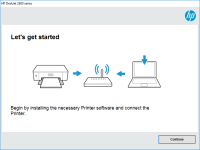HP LaserJet 1320 driver

The HP LaserJet 1320 printer is a monochrome laser printer that is widely used in offices and homes around the world. It is known for its high-quality prints, fast printing speed, and low cost per page. But to ensure that the printer works properly, you need to have the right driver installed on your computer.
What is a Driver?
A driver is a piece of software that allows your computer to communicate with a hardware device such as a printer. Without a driver, your computer would not be able to send print jobs to the printer or receive information from it. In other words, a driver is essential for the printer to function properly.
Features of the HP LaserJet 1320 Driver
The HP LaserJet 1320 driver has a number of features that make it a popular choice for users. These features include:
- Automatic duplex printing: This feature allows you to print on both sides of the paper automatically, which saves time and money.
- Fast printing speed: The HP LaserJet 1320 can print up to 22 pages per minute, which is faster than many other printers in its class.
- High-quality prints: The printer uses advanced laser technology to produce sharp and clear text and images.
- Low cost per page: The printer's toner cartridges are designed to last longer than many other printers, which reduces the cost per page.
Download driver for HP LaserJet 1320
Driver for Windows
| Supported OS: Windows 11, Windows 10 32-bit, Windows 10 64-bit, Windows 8.1 32-bit, Windows 8.1 64-bit, Windows 8 32-bit, Windows 8 64-bit, Windows 7 32-bit, Windows 7 64-bit | |
| Type | Download |
| HP LaserJet USB (DOT4) communication driver for Windows (64-bit) | |
| HP LaserJet USB (DOT4) communication driver for Windows (32-bit) | |
| HP Print and Scan Doctor for Windows | |
Driver for Mac
| Supported OS: Mac OS Big Sur 11.x, Mac OS Monterey 12.x, Mac OS Catalina 10.15.x, Mac OS Mojave 10.14.x, Mac OS High Sierra 10.13.x, Mac OS Sierra 10.12.x, Mac OS X El Capitan 10.11.x, Mac OS X Yosemite 10.10.x, Mac OS X Mavericks 10.9.x, Mac OS X Mountain Lion 10.8.x, Mac OS X Lion 10.7.x, Mac OS X Snow Leopard 10.6.x. | |
| Type | Download |
| HP Easy Start | |
Compatible devices: HP LaserJet 1022
How to Install the HP LaserJet 1320 Driver
Installing the HP LaserJet 1320 driver is a simple process that can be done in just a few steps. Here's how to do it:
- Click on the "Drivers & Downloads" tab.
- Select your operating system from the drop-down menu.
- Click on the "Download" button next to the driver file.
- Double-click on the downloaded file and follow the on-screen instructions to install the driver.

HP LaserJet P1006 driver
If you have an HP LaserJet P1006 printer, you need to install the correct driver to ensure it functions properly. This article will guide you through the steps to download and install the HP LaserJet P1006 driver. We will also discuss some common issues you may encounter while using this printer,
HP LaserJet Pro MFP M148fdw driver
The HP LaserJet Pro MFP M148fdw is a versatile all-in-one printer that can print, scan, copy, and fax. It is designed to handle high-volume printing and has a print speed of up to 30 pages per minute. This printer is also equipped with automatic duplex printing, which means it can print on both
HP LaserJet P1009 driver
If you have recently purchased an HP LaserJet P1009 printer, you might need to download and install the appropriate driver software for it to work correctly. In this article, we will guide you through everything you need to know about HP LaserJet P1009 drivers, including how to download and install
HP LaserJet Pro M203d driver
If you own an HP LaserJet Pro M203d printer, you need to have the right driver to ensure that it works smoothly and efficiently. In this article, we will discuss everything you need to know about the HP LaserJet Pro M203d driver, including how to download and install it, its features, and its