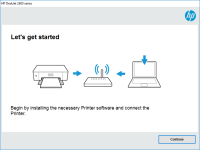HP Color LaserJet CM1015 driver

If you are using an HP Color LaserJet CM1015 printer, you must have the correct driver installed to ensure proper functioning of your printer. In this article, we will discuss everything you need to know about the HP Color LaserJet CM1015 driver, including its importance, how to install it, and common issues users may face.
Introduction
The HP Color LaserJet CM1015 is a color laser printer that offers high-quality printing, copying, scanning, and faxing capabilities. To ensure that the printer functions correctly, you need to have the correct driver installed on your computer. In the next sections, we will discuss the importance of the driver, how to install it, and how to troubleshoot common issues.
What is an HP Color LaserJet CM1015 driver?
A driver is a software program that allows your computer to communicate with your printer. The HP Color LaserJet CM1015 driver is a specific software program that allows your computer to communicate with your printer and send print jobs. Without the driver, the printer cannot receive and process print jobs.
Download driver for HP Color LaserJet CM1015
Driver for Windows
| Supported OS: Windows 11, Windows 10 32-bit, Windows 10 64-bit, Windows 8.1 32-bit, Windows 8.1 64-bit, Windows 8 32-bit, Windows 8 64-bit, Windows 7 32-bit, Windows 7 64-bit | |
| Type | Download |
| HP Universal Print Driver for Windows PCL6 (64-bit) for USB connected printers | |
| HP Universal Print Driver for Windows PostScript (64-bit) for USB connected printers | |
| HP Universal Print Driver for Windows PCL6 (32-bit) for USB connected printers | |
| HP Universal Print Driver for Windows PostScript (32-bit) for USB connected printers | |
| HP Print and Scan Doctor for Windows | |
Driver for Mac
| Supported OS: Mac OS Big Sur 11.x, Mac OS Monterey 12.x, Mac OS Catalina 10.15.x, Mac OS Mojave 10.14.x, Mac OS High Sierra 10.13.x, Mac OS Sierra 10.12.x, Mac OS X El Capitan 10.11.x, Mac OS X Yosemite 10.10.x, Mac OS X Mavericks 10.9.x, Mac OS X Mountain Lion 10.8.x, Mac OS X Lion 10.7.x, Mac OS X Snow Leopard 10.6.x. | |
| Type | Download |
| HP Easy Start | |
Compatible devices: HP LaserJet M1522
How to install the driver
To install the HP Color LaserJet CM1015 driver, follow these steps:
- Enter your printer model, i.e., HP Color LaserJet CM1015, in the search bar and press enter.
- Choose the correct operating system.
- Download the driver.
- Double-click on the downloaded file and follow the installation instructions.
Conclusion
Having the correct driver installed is crucial to ensure proper functioning of your HP Color LaserJet CM1015 printer. By following the steps outlined in this article, you can download and install the driver, troubleshoot common issues, and optimize your printer for optimal performance. Remember to keep your driver and printer clean and up to date for the best printing experience.

HP LaserJet Enterprise 700 color M775
Are you facing issues with your HP LaserJet Enterprise 700 color M775 driver? Do you want to learn more about installing, updating, and troubleshooting the driver? Look no further as we have got you covered in this comprehensive guide. Introduction The HP LaserJet Enterprise 700 color M775 is a
HP LaserJet Pro M1136 MFP Driver
The HP LaserJet Pro M1136 MFP is a multifunction printer that is known for its high-quality printing, scanning, and copying capabilities. However, in order to ensure that your printer is working at its best, you need to have the right driver installed. In the next few sections, we'll discuss
HP LaserJet MFP M28w driver
If you own an HP LaserJet MFP M28w printer, you know the importance of having the right driver installed on your device. The driver is a crucial component that allows your printer to communicate with your computer and perform various tasks efficiently. In this article, we will guide you through the
HP LaserJet 4250 driver
If you own an HP LaserJet 4250 printer, you need to install the appropriate driver software to get the most out of your device. The HP LaserJet 4250 driver allows your printer to communicate with your computer and perform all its functions effectively. In this article, we'll cover everything you