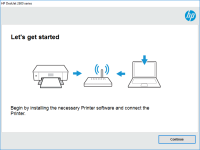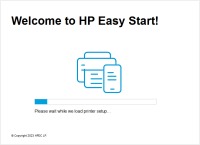HP LaserJet Enterprise 600 M602 driver

The HP LaserJet Enterprise 600 M602 printer is a high-performance printer designed for large workgroups and businesses. This printer is capable of printing up to 52 pages per minute and offers high-quality printing at a resolution of up to 1200 x 1200 dpi. To ensure optimal performance, it is important to have the proper driver installed.
Where to Download the HP LaserJet Enterprise 600 M602 Driver
There are two main places where you can download the HP LaserJet Enterprise 600 M602 driver: the website and third-party websites. It is recommended to download the driver from the website to ensure you have the latest and most up-to-date version. However, if you are unable to find the driver on the official website, there are reputable third-party websites that offer the driver for download.
Download driver for HP LaserJet Enterprise 600 M602
Driver for Windows
| Supported OS: Windows 11, Windows 10 32-bit, Windows 10 64-bit, Windows 8.1 32-bit, Windows 8.1 64-bit, Windows 8 32-bit, Windows 8 64-bit, Windows 7 32-bit, Windows 7 64-bit | |
| Type | Download |
| HP LaserJet Managed M601m, M602m Printer Full Software Solution | |
| HP LaserJet Enterprise M601n, M601dn, M602n, M602dn, M602x, M603n, M603dn, M603xh Printer Full Software Solution | |
| HP Print and Scan Doctor for Windows | |
Driver for Mac
| Supported OS: Mac OS Big Sur 11.x, Mac OS Monterey 12.x, Mac OS Catalina 10.15.x, Mac OS Mojave 10.14.x, Mac OS High Sierra 10.13.x, Mac OS Sierra 10.12.x, Mac OS X El Capitan 10.11.x, Mac OS X Yosemite 10.10.x, Mac OS X Mavericks 10.9.x, Mac OS X Mountain Lion 10.8.x, Mac OS X Lion 10.7.x, Mac OS X Snow Leopard 10.6.x. | |
| Type | Download |
| HP Easy Start | |
Compatible devices: HP LaserJet Enterprise 600 M603
How to Install the HP LaserJet Enterprise 600 M602 Driver
To install the HP LaserJet Enterprise 600 M602 driver, you need to follow specific steps depending on your operating system. Below are step-by-step guides for both Windows and Mac operating systems.
Installing the Driver on Windows
- Open the downloaded driver file and follow the on-screen instructions to install the driver.
- Once the driver installation is complete, restart your computer.
- Connect your HP LaserJet Enterprise 600 M602 printer to your computer via USB or network.
- Windows will automatically detect the printer and install the necessary drivers.
Installing the Driver on Mac
- Open the downloaded driver file and follow the on-screen instructions to install the driver.
- Once the driver installation is complete, restart your computer.
- Connect your HP LaserJet Enterprise 600 M602 printer to your computer via USB or network.
- Open the Printers & Scanners preferences pane in System Preferences.
- Click the "+" button to add a new printer.
- Select your printer from the list of available printers and click "Add".
Conclusion
Having the proper driver installed is essential for optimal performance of your HP LaserJet Enterprise 600 M602 printer. It is recommended to download the driver from the website and follow the specific steps for your operating system to install it. If you experience any issues with the driver, try restarting the printer and computer, updating your operating system and drivers, and running the printer troubleshooter.

HP LaserJet Enterprise M605n driver
If you are looking for a reliable and efficient printer for your office or business needs, HP LaserJet Enterprise M605n is a great choice. This laser printer is known for its fast printing speed, high-quality print output, and durability. However, like any other hardware device, it requires proper
HP LaserJet Enterprise MFP M632h driver
Are you looking for the latest HP LaserJet Enterprise MFP M632h driver for your printer? Look no further. In this article, we'll cover everything you need to know about this printer, its drivers, and how to get the most out of your printing experience. Overview of the HP LaserJet Enterprise MFP
HP LaserJet Enterprise 600 M603 driver
If you own an HP LaserJet Enterprise 600 M603 printer, you'll need to install the appropriate driver to ensure it runs smoothly. In this article, we'll guide you through the process of downloading and installing the correct driver for your printer, as well as troubleshooting any issues that may
HP LaserJet Enterprise M609dn driver
Are you in need of a high-quality printer that delivers professional results in a timely manner? Look no further than the HP LaserJet Enterprise M609dn. This printer is a powerful tool that can handle even the most demanding printing tasks. But in order to get the most out of your printer, you need