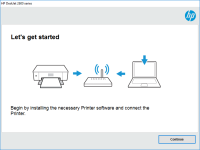HP LaserJet Pro M201dw driver

If you have an HP LaserJet Pro M201dw printer, you need to make sure you have the correct drivers installed to ensure it works correctly. The driver is what connects your printer to your computer or device, allowing you to print documents, images, and more. In this guide, we'll take you through everything you need to know about the HP LaserJet Pro M201dw driver, including how to download and install it, troubleshooting tips, and more.
What is the HP LaserJet Pro M201dw Driver?
The HP LaserJet Pro M201dw driver is a software program that allows your computer or device to communicate with your printer. Without it, your computer wouldn't know how to send print jobs to your printer, and your printer wouldn't know how to interpret those print jobs. The driver is an essential piece of software that ensures your printer and computer can work together seamlessly.
Download driver for HP LaserJet Pro M201dw
Driver for Windows
| Supported OS: Windows 11, Windows 10 32-bit, Windows 10 64-bit, Windows 8.1 32-bit, Windows 8.1 64-bit, Windows 8 32-bit, Windows 8 64-bit, Windows 7 32-bit, Windows 7 64-bit | |
| Type | Download |
| HP LaserJet Pro M201dw, M201n, M202dw, and M202n Printer Full Software and Drivers | |
| HP Print and Scan Doctor for Windows | |
Driver for Mac
| Supported OS: Mac OS Big Sur 11.x, Mac OS Monterey 12.x, Mac OS Catalina 10.15.x, Mac OS Mojave 10.14.x, Mac OS High Sierra 10.13.x, Mac OS Sierra 10.12.x, Mac OS X El Capitan 10.11.x, Mac OS X Yosemite 10.10.x, Mac OS X Mavericks 10.9.x, Mac OS X Mountain Lion 10.8.x, Mac OS X Lion 10.7.x, Mac OS X Snow Leopard 10.6.x. | |
| Type | Download |
| HP Easy Start | |
Compatible devices: HP LaserJet Pro M201
How to Install the HP LaserJet Pro M201dw Driver
Installing the HP LaserJet Pro M201dw driver is a straightforward process. Here are the steps you need to follow:
Step 1: Select Your Operating System
Once you're on the HP LaserJet Pro M201dw page, you need to select your operating system. The website will automatically detect your operating system, but you can change it if it's incorrect.
Step 2: Download the Driver
After selecting your operating system, you'll see a list of available drivers for your printer. Choose the one that's compatible with your operating system and click on the "Download" button to start the download.
Step 3: Install the Driver
Once the driver is downloaded, double-click on the file to start the installation process. Follow the on-screen instructions to complete the installation, and your printer should be ready to use.
Conclusion
Having the correct driver installed for your HP LaserJet Pro M201dw printer is crucial to its performance and functionality. By following the steps outlined in this guide, you can easily download and install the driver, troubleshoot any issues you may encounter, and enjoy the benefits of having the latest driver.

HP Color LaserJet Pro M180-M181 driver
HP Color LaserJet Pro M180-M181 is a compact multifunction printer that can print, scan, copy, and fax. It's a great addition to any home or small office that requires a reliable, high-quality printer. However, like any other printer, it requires a driver to work properly with your computer. In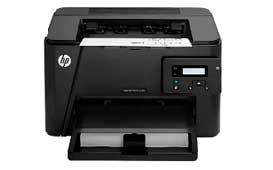
HP LaserJet Pro M201 driver
Are you having trouble installing your HP LaserJet Pro M201 driver? Or are you wondering how to troubleshoot common printer issues? Look no further as this article will guide you through the entire process, from installation to updates. Introduction The HP LaserJet Pro M201 printer is a reliable
HP LaserJet Pro M201n driver
In this article, we will discuss the HP LaserJet Pro M201n driver. We will guide you through the process of downloading, installing, and troubleshooting the driver. We will also provide answers to some frequently asked questions about the HP LaserJet Pro M201n driver. The HP LaserJet Pro M201n is
HP LaserJet Pro MFP M426 driver
If you own an HP LaserJet Pro MFP M426 printer, you need to ensure that you have the correct driver installed to get the most out of your printer. This guide will provide you with all the information you need to know about the HP LaserJet Pro MFP M426 driver, including how to download and install