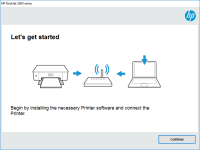HP LaserJet Pro M201 driver
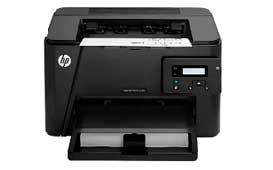
Are you having trouble installing your HP LaserJet Pro M201 driver? Or are you wondering how to troubleshoot common printer issues? Look no further as this article will guide you through the entire process, from installation to updates.
Introduction
The HP LaserJet Pro M201 printer is a reliable and efficient printer that can handle both small and large printing tasks. However, for it to work optimally, you need to install the correct drivers. This article will provide you with a step-by-step guide on how to install, troubleshoot, and update the HP LaserJet Pro M201 driver.
Download driver for HP LaserJet Pro M201
Driver for Windows
| Supported OS: Windows 11, Windows 10 32-bit, Windows 10 64-bit, Windows 8.1 32-bit, Windows 8.1 64-bit, Windows 8 32-bit, Windows 8 64-bit, Windows 7 32-bit, Windows 7 64-bit | |
| Type | Download |
| HP LaserJet Pro M201dw, M201n, M202dw, and M202n Printer Full Software and Drivers | |
| HP LaserJet Pro M201d and M202d Printer Full Software and Drivers | |
| HP Print and Scan Doctor for Windows | |
Driver for Mac
| Supported OS: Mac OS Big Sur 11.x, Mac OS Monterey 12.x, Mac OS Catalina 10.15.x, Mac OS Mojave 10.14.x, Mac OS High Sierra 10.13.x, Mac OS Sierra 10.12.x, Mac OS X El Capitan 10.11.x, Mac OS X Yosemite 10.10.x, Mac OS X Mavericks 10.9.x, Mac OS X Mountain Lion 10.8.x, Mac OS X Lion 10.7.x, Mac OS X Snow Leopard 10.6.x. | |
| Type | Download |
| HP Easy Start | |
Compatible devices: HP LaserJet Pro M203
Installing the HP LaserJet Pro M201 Driver
The following steps will guide you on how to install the driver for your HP LaserJet Pro M201 printer:
Step 1: Download the driver
Visit the website and locate the HP LaserJet Pro M201 driver. Download the driver that is compatible with your operating system.
Step 2: Run the installer
Once the driver is downloaded, run the installer by double-clicking on the downloaded file. Follow the prompts to install the driver.
Step 3: Connect the printer
Connect your printer to your computer using a USB cable or a Wi-Fi connection. The installer will detect the printer and install the necessary drivers.
Step 4: Test the printer
After the installation is complete, test the printer by printing a test page. If the printer prints the test page successfully, the driver is successfully installed.
Conclusion
Installing, troubleshooting, and updating the HP LaserJet Pro M201 driver is essential to ensure that your printer works optimally. By following the steps outlined in this article, you can install the driver, troubleshoot common printer issues, and keep your driver up-to-date.

HP LaserJet Pro M201dw driver
If you have an HP LaserJet Pro M201dw printer, you need to make sure you have the correct drivers installed to ensure it works correctly. The driver is what connects your printer to your computer or device, allowing you to print documents, images, and more. In this guide, we'll take you through
HP LaserJet Pro M201n driver
In this article, we will discuss the HP LaserJet Pro M201n driver. We will guide you through the process of downloading, installing, and troubleshooting the driver. We will also provide answers to some frequently asked questions about the HP LaserJet Pro M201n driver. The HP LaserJet Pro M201n is
HP LaserJet Pro M402d driver
If you are in need of a reliable and efficient printer for your office or home, the HP LaserJet Pro M402d could be the perfect choice. However, to ensure that it functions correctly, you will need to install the appropriate drivers. In this article, we will provide a detailed guide on everything
HP Color LaserJet Pro M180-M181 driver
HP Color LaserJet Pro M180-M181 is a compact multifunction printer that can print, scan, copy, and fax. It's a great addition to any home or small office that requires a reliable, high-quality printer. However, like any other printer, it requires a driver to work properly with your computer. In