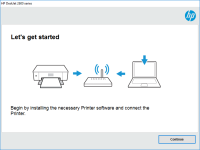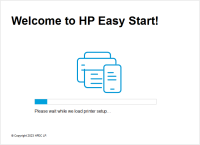HP LaserJet Pro MFP M132 driver

If you own an HP LaserJet Pro MFP M132 printer, you may be wondering how to download and install the appropriate driver. In this article, we’ll walk you through the process step-by-step, so you can start printing in no time.
Introduction
Before we dive into the specifics of downloading and installing the HP LaserJet Pro MFP M132 driver, let’s take a moment to go over the basics of what a printer driver is and why it’s important.
What is a Printer Driver?
A printer driver is a software program that allows your computer to communicate with your printer. It acts as a translator, converting the print job from your computer into a language that the printer can understand. Without a printer driver, your computer wouldn’t be able to communicate with your printer, and you wouldn’t be able to print anything.
Download driver for HP LaserJet Pro MFP M132
Driver for Windows
| Supported OS: Windows 11, Windows 10 32-bit, Windows 10 64-bit, Windows 8.1 32-bit, Windows 8.1 64-bit, Windows 8 32-bit, Windows 8 64-bit, Windows 7 32-bit, Windows 7 64-bit | |
| Type | Download |
| HP Easy Start Printer Setup Software (Internet connection required for driver installation) | |
| HP Print and Scan Doctor for Windows | |
Driver for Mac
| Supported OS: Mac OS Big Sur 11.x, Mac OS Monterey 12.x, Mac OS Catalina 10.15.x, Mac OS Mojave 10.14.x, Mac OS High Sierra 10.13.x, Mac OS Sierra 10.12.x, Mac OS X El Capitan 10.11.x, Mac OS X Yosemite 10.10.x, Mac OS X Mavericks 10.9.x, Mac OS X Mountain Lion 10.8.x, Mac OS X Lion 10.7.x, Mac OS X Snow Leopard 10.6.x. | |
| Type | Download |
| HP Easy Start | |
Compatible devices: HP Color LaserJet Pro M126
How to Install the HP LaserJet Pro MFP M132 Driver
Now that you understand the importance of a printer driver, let’s go over the steps to install the HP LaserJet Pro MFP M132 driver.
Step 1: Select your operating system
Next, you’ll need to select your operating system. Make sure to choose the correct version, as this will affect which driver you need to download.
Step 2: Download the driver
Once you’ve selected your operating system, you should see a list of available drivers. Choose the one that matches your printer model and operating system, and click “Download”.
Step 3: Install the driver
Once the driver has finished downloading, you’ll need to install it on your computer. Double-click the downloaded file to start the installation process, and follow the prompts to complete the installation.
Conclusion
In conclusion, downloading and installing the HP LaserJet Pro MFP M132 driver is an essential step to ensure that your printer works properly. By following the steps outlined in this article, you should be able to download and install the appropriate driver for your printer with ease. Remember to always check that you have the correct driver for your operating system and printer model, and to keep your driver up-to-date to avoid any issues.

HP LaserJet Pro M104 driver
If you're looking for a reliable and efficient laser printer for your small business or home office, the HP LaserJet Pro M104 is an excellent choice. However, to ensure that you get the best performance from your printer, you need to have the correct driver installed. In this article, we'll take a
HP LaserJet Enterprise MFP M632h driver
Are you looking for the latest HP LaserJet Enterprise MFP M632h driver for your printer? Look no further. In this article, we'll cover everything you need to know about this printer, its drivers, and how to get the most out of your printing experience. Overview of the HP LaserJet Enterprise MFP
HP Color LaserJet CM2320 driver
When it comes to printing, having the right printer driver can make all the difference. If you're the owner of an HP Color LaserJet CM2320 printer, you'll need to have the right driver installed on your computer to ensure that your printer is running at its best. In this article, we'll go over
HP LaserJet Pro MFP M130nw driver
The HP LaserJet Pro MFP M130nw is a versatile and reliable printer designed for small office and home use. To ensure that your printer runs smoothly, it's essential to have the correct driver installed. In this article, we'll discuss everything you need to know about the HP LaserJet Pro MFP M130nw