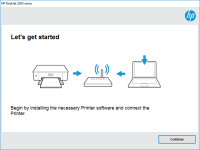HP LaserJet Pro MFP M130nw driver

The HP LaserJet Pro MFP M130nw is a versatile and reliable printer designed for small office and home use. To ensure that your printer runs smoothly, it's essential to have the correct driver installed. In this article, we'll discuss everything you need to know about the HP LaserJet Pro MFP M130nw driver, including where to find and download it, how to install it, and troubleshooting tips if you encounter any problems.
What is a printer driver?
Before we dive into the specifics of the HP LaserJet Pro MFP M130nw driver, let's first define what a printer driver is. A printer driver is software that enables your computer to communicate with your printer. It translates the data you want to print into a format that the printer can understand. Without a driver, your computer wouldn't be able to send commands to your printer, and your printer wouldn't be able to print anything.
Download driver for HP LaserJet Pro MFP M130nw
Driver for Windows
| Supported OS: Windows 11, Windows 10 32-bit, Windows 10 64-bit, Windows 8.1 32-bit, Windows 8.1 64-bit, Windows 8 32-bit, Windows 8 64-bit, Windows 7 32-bit, Windows 7 64-bit | |
| Type | Download |
| HP LaserJet Pro MFP M130nw/M132nw/M132snw Full Feature Software and Drivers | |
| HP Easy Start Printer Setup Software (Internet connection required for driver installation) | |
| HP Print and Scan Doctor for Windows | |
Driver for Mac
| Supported OS: Mac OS Big Sur 11.x, Mac OS Monterey 12.x, Mac OS Catalina 10.15.x, Mac OS Mojave 10.14.x, Mac OS High Sierra 10.13.x, Mac OS Sierra 10.12.x, Mac OS X El Capitan 10.11.x, Mac OS X Yosemite 10.10.x, Mac OS X Mavericks 10.9.x, Mac OS X Mountain Lion 10.8.x, Mac OS X Lion 10.7.x, Mac OS X Snow Leopard 10.6.x. | |
| Type | Download |
| HP Easy Start | |
Compatible devices: HP DeskJet 2632
How to install the HP LaserJet Pro MFP M130nw driver?
After you've downloaded the driver, you can install it by following these steps:
- Close any programs or applications that are currently running on your computer.
- Locate the driver file you downloaded and double-click on it to start the installation process.
- Follow the on-screen instructions to complete the installation. You may be asked to select the language, agree to the terms and conditions, and choose the installation location.
- Once the installation is complete, restart your computer to ensure that the driver is fully integrated.
Troubleshooting tips for HP LaserJet Pro MFP M130nw driver
If you're experiencing problems with your HP LaserJet Pro MFP M130nw driver, here are some troubleshooting tips to help you resolve the issue:
- Make sure you have the correct driver installed for your operating system.
- Check that your printer is properly connected to your computer and turned on.
- Restart your computer and printer to reset the connection.
- Clear any print jobs that may be stuck in the printer queue.
- Update your printer driver to the latest version.

HP LaserJet Pro MFP M130a driver
The HP LaserJet Pro MFP M130a printer is a multifunctional printer that can print, scan, and copy. It is designed for small businesses and home offices. The printer is known for its fast print speed, excellent print quality, and energy efficiency. It is also easy to set up and use. What is a
HP LaserJet Pro MFP M132nw driver
The HP LaserJet Pro MFP M132nw is a multifunction printer that can print, scan, copy, and fax. It is a reliable and efficient device that can help you increase productivity in your office or home. However, to make the most out of this device, you need to have the correct driver installed on your
HP LaserJet MFP M436nda driver
If you have an HP LaserJet MFP M436nda printer, you need to have the right driver to make it work. In this article, we'll provide you with all the information you need to know about the HP LaserJet MFP M436nda driver. From how to download and install it to troubleshooting tips and FAQs, we've got
HP LaserJet Pro MFP M132a driver
The HP LaserJet Pro MFP M132a is a versatile printer that can handle a variety of tasks. It can print, scan, and copy documents with ease, making it a popular choice for home offices and small businesses. However, to get the most out of your printer, you'll need to install the correct driver. What