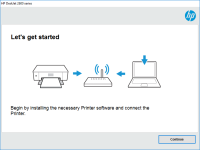HP LaserJet 1160 driver

The HP LaserJet 1160 is a monochrome laser printer that has been around for many years. Although it's an older model, many people still use it today. To keep your printer running correctly, you need to have the right driver installed on your computer. In this article, we'll cover everything you need to know about the HP LaserJet 1160 driver.
What is an HP LaserJet 1160 driver?
A driver is a piece of software that enables your computer to communicate with your printer. The HP LaserJet 1160 driver is specifically designed to work with the HP LaserJet 1160 printer. It's essential to have the right driver installed on your computer, as it ensures that your printer functions correctly.
Why do you need an HP LaserJet 1160 driver?
You need an HP LaserJet 1160 driver to enable your computer to communicate with your printer. Without the correct driver, your computer won't recognize your printer, and you won't be able to print. Installing the right driver ensures that your printer works correctly and that you can print all the documents you need.
Download driver for HP LaserJet 1160
Driver for Windows
| Supported OS: Windows 11, Windows 10 32-bit, Windows 10 64-bit, Windows 8.1 32-bit, Windows 8.1 64-bit, Windows 8 32-bit, Windows 8 64-bit, Windows 7 32-bit, Windows 7 64-bit | |
| Type | Download |
| HP LaserJet USB (DOT4) communication driver for Windows 8 and Higher (64-bit) | |
| HP Print and Scan Doctor for Windows | |
Driver for Mac
| Supported OS: Mac OS Big Sur 11.x, Mac OS Monterey 12.x, Mac OS Catalina 10.15.x, Mac OS Mojave 10.14.x, Mac OS High Sierra 10.13.x, Mac OS Sierra 10.12.x, Mac OS X El Capitan 10.11.x, Mac OS X Yosemite 10.10.x, Mac OS X Mavericks 10.9.x, Mac OS X Mountain Lion 10.8.x, Mac OS X Lion 10.7.x, Mac OS X Snow Leopard 10.6.x. | |
| Type | Download |
| HP Easy Start | |
Compatible devices: HP LaserJet 1300
How to install HP LaserJet 1160 driver
After downloading the HP LaserJet 1160 driver, follow these steps to install it:
- Open the downloaded file.
- Follow the on-screen instructions to extract the files.
- Run the setup file.
- Follow the on-screen instructions to complete the installation.
Troubleshooting HP LaserJet 1160 driver issues
If you encounter any problems with the HP LaserJet 1160 driver, here are some troubleshooting tips:
- Check the connection between your printer and computer. Make sure that the USB cable is properly plugged in and that both devices are turned on.
- Restart your printer and computer.
- Check if the printer is set as the default printer in your computer's settings.
- Update your operating system to ensure that it's compatible with the HP LaserJet 1160 driver.
- Check if there are any updates available for the HP LaserJet 1160 driver and install them if necessary.
Conclusion
In conclusion, having the right HP LaserJet 1160 driver installed on your computer is crucial for ensuring that your printer functions correctly. You can download and install the driver from the website, and you should update it regularly to avoid any issues. We hope that this article has provided you with all the information you need to know about the HP LaserJet 1160 driver.

HP LaserJet 1100 driver
Are you having trouble finding and installing the right HP LaserJet 1100 driver for your printer? Look no further! In this article, we'll cover everything you need to know about HP LaserJet 1100 drivers, including where to find them, how to install them, and common issues that may arise. What is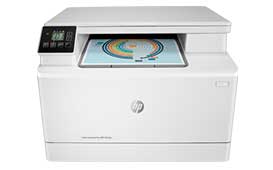
HP Color LaserJet Pro MFP M182nw driver
The HP Color LaserJet Pro MFP M182nw printer is an excellent option for businesses and individuals looking for a high-quality and efficient printer. With this printer, you can print, scan, copy, and even fax documents easily. However, to enjoy these features, you need to have the right driver
HP LaserJet 5L driver
The HP LaserJet 5L printer was one of the most popular printers in the 1990s. It is still in use by many people today due to its reliability and durability. However, it is important to have the right driver installed for it to work efficiently. This article will guide you through the installation
HP LaserJet 6L Pro driver
The HP LaserJet 6L Pro is a popular laser printer that has been in the market for several years. If you are using this printer, you need to have the latest driver to ensure it performs optimally. A printer driver is software that enables communication between your computer and printer. In this