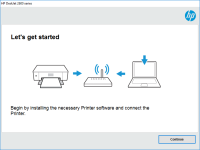HP LaserJet 1100 driver

Are you having trouble finding and installing the right HP LaserJet 1100 driver for your printer? Look no further! In this article, we'll cover everything you need to know about HP LaserJet 1100 drivers, including where to find them, how to install them, and common issues that may arise.
What is the HP LaserJet 1100 Driver?
The HP LaserJet 1100 is a popular laser printer that requires a driver to communicate with your computer. The driver is software that enables your computer to recognize and interact with your printer, allowing you to print documents and photos.
Why is the HP LaserJet 1100 Driver Important?
Without the correct driver, your computer may not recognize your printer or may not be able to send the correct print commands. Installing the correct driver ensures that your printer and computer can communicate effectively, which is essential for printing high-quality documents and photos.
Download driver for HP LaserJet 1100
Driver for Windows
| Supported OS: Windows 11, Windows 10 32-bit, Windows 10 64-bit, Windows 8.1 32-bit, Windows 8.1 64-bit, Windows 8 32-bit, Windows 8 64-bit, Windows 7 32-bit, Windows 7 64-bit | |
| Type | Download |
| hp LaserJet 1100/1100A PCL 5e driver | |
| hp LaserJet 1100/1100A PCL 5e point and print bundle | |
| HP Print and Scan Doctor for Windows | |
Driver for Mac
| Supported OS: Mac OS Big Sur 11.x, Mac OS Monterey 12.x, Mac OS Catalina 10.15.x, Mac OS Mojave 10.14.x, Mac OS High Sierra 10.13.x, Mac OS Sierra 10.12.x, Mac OS X El Capitan 10.11.x, Mac OS X Yosemite 10.10.x, Mac OS X Mavericks 10.9.x, Mac OS X Mountain Lion 10.8.x, Mac OS X Lion 10.7.x, Mac OS X Snow Leopard 10.6.x. | |
| Type | Download |
| HP Easy Start | |
Compatible devices: HP LaserJet 1160
How Do You Install the HP LaserJet 1100 Driver?
Once you have downloaded the driver, follow these steps to install it:
- Open the downloaded driver file.
- Follow the on-screen prompts to extract the driver files to a folder on your computer.
- Connect your printer to your computer using a USB cable.
- Open the Devices and Printers folder on your computer.
- Click the "Add a Printer" button.
- Select "Add a local printer".
- Choose the port for your printer (usually USB001).
- Choose the HP LaserJet 1100 driver from the list of available drivers.
- Follow the on-screen prompts to complete the installation process.
Conclusion
The HP LaserJet 1100 driver is an essential component of your printer setup, allowing your computer to communicate with your printer and produce high-quality prints. By following the tips outlined in this article, you can find, install, and optimize your driver for better performance.

HP LaserJet 1015 driver
Are you looking for the HP LaserJet 1015 driver? This article will guide you on how to download, install, and troubleshoot the driver for your printer. The HP LaserJet 1015 is a monochrome laser printer that offers reliable and high-quality printing at an affordable price. To ensure that your
HP Smart Tank Plus 651 driver
The HP Smart Tank Plus 651 is an excellent printer for home and small office use. It comes with a range of features that make printing a breeze, such as a large ink tank, wireless connectivity, and mobile printing capabilities. However, to get the most out of this printer, you'll need to install
HP Color LaserJet Pro MFP M180n driver
Are you having trouble finding the right driver for your HP Color LaserJet Pro MFP M180n? Look no further. In this article, we’ll provide you with everything you need to know about this printer driver, including what it is, how to download and install it, and common issues that may arise. What is
HP LaserJet 1000 driver
If you own an HP LaserJet 1000 printer, you'll need to have the right driver installed to ensure it functions correctly. In this article, we'll cover everything you need to know about the HP LaserJet 1000 driver, including how to install it, where to find it, and some common troubleshooting tips.