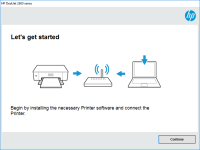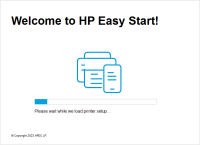HP Color LaserJet Professional CP5225 driver
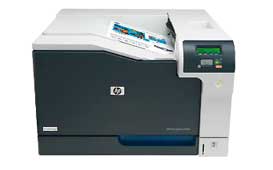
When it comes to printing needs for small to medium businesses, the HP Color LaserJet Professional CP5225 printer is an excellent choice. This printer is known for producing high-quality color prints at a reasonable speed, making it a popular choice for many businesses. However, to ensure that you get the most out of this printer, you need to have the right driver installed on your computer. In this article, we will cover everything you need to know about the HP Color LaserJet Professional CP5225 driver.
Introduction
The HP Color LaserJet Professional CP5225 printer is known for its high-quality color printing capabilities. This printer can handle various paper sizes, making it a versatile option for businesses. However, to get the best performance out of the HP Color LaserJet Professional CP5225 printer, you need to have the right driver installed on your computer. In the following sections, we will cover everything you need to know about the HP Color LaserJet Professional CP5225 driver.
What is a printer driver?
A printer driver is a piece of software that allows your computer to communicate with your printer. Without a printer driver, your computer would not know how to send print jobs to your printer. The printer driver converts the print job into a language that the printer can understand. The HP Color LaserJet Professional CP5225 driver is the software that allows your computer to communicate with your printer.
Download driver for HP Color LaserJet Professional CP5225
Driver for Windows
| Supported OS: Windows 11, Windows 10 32-bit, Windows 10 64-bit, Windows 8.1 32-bit, Windows 8.1 64-bit, Windows 8 32-bit, Windows 8 64-bit, Windows 7 32-bit, Windows 7 64-bit | |
| Type | Download |
| HP Universal Print Driver for Windows PCL6 (64-bit) | |
| HP Universal Print Driver for Windows PostScript (64-bit) | |
| HP Universal Print Driver for Windows PCL6 (32-bit) | |
| HP Universal Print Driver for Windows PostScript (32-bit) | |
| HP Print and Scan Doctor for Windows | |
Driver for Mac
| Supported OS: Mac OS Big Sur 11.x, Mac OS Monterey 12.x, Mac OS Catalina 10.15.x, Mac OS Mojave 10.14.x, Mac OS High Sierra 10.13.x, Mac OS Sierra 10.12.x, Mac OS X El Capitan 10.11.x, Mac OS X Yosemite 10.10.x, Mac OS X Mavericks 10.9.x, Mac OS X Mountain Lion 10.8.x, Mac OS X Lion 10.7.x, Mac OS X Snow Leopard 10.6.x. | |
| Type | Download |
| HP Easy Start | |
Compatible devices: HP Color LaserJet 5550
How to install the HP Color LaserJet Professional CP5225 driver?
Installing the HP Color LaserJet Professional CP5225 driver is a simple process. Here are the steps you need to follow:
- Download the driver that matches your operating system.
- Once the download is complete, double-click on the downloaded file to start the installation process.
- Follow the instructions on the screen to complete the installation process.
Conclusion
The HP Color LaserJet Professional CP5225 printer is a reliable and versatile option for businesses. However, to ensure that you get the best performance out of this printer, you need to have the correct driver installed on your computer. We hope that this article has provided you with everything you need to know about the HP Color LaserJet Professional CP5225 driver.

HP LaserJet 5200 driver
If you own an HP LaserJet 5200 printer, you need to have the right driver to ensure that it functions optimally. The driver software allows the printer to communicate with your computer or mobile device and translate the print job into a format that the printer can understand. In this article, we
HP DeskJet Ink Advantage Ultra 4729
Are you in search of a reliable printer that can perform a variety of functions at a low cost? Look no further than the HP DeskJet Ink Advantage Ultra 4729. This printer boasts a range of features, including wireless printing and the ability to print on a variety of paper types and sizes. In this
HP LaserJet Enterprise M609dn driver
Are you in need of a high-quality printer that delivers professional results in a timely manner? Look no further than the HP LaserJet Enterprise M609dn. This printer is a powerful tool that can handle even the most demanding printing tasks. But in order to get the most out of your printer, you need
HP Deskjet 3420 driver
Are you looking for a reliable printer that can produce high-quality prints for your personal or professional needs? If yes, then the HP Deskjet 3420 is an excellent option to consider. This printer model has been designed to provide you with reliable performance, high-quality prints, and ease of