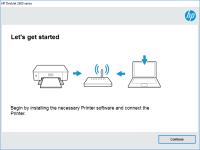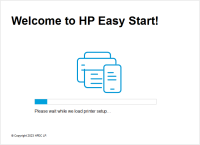HP LaserJet P3005 driver

If you're a proud owner of an HP LaserJet P3005 printer, you know that it's a reliable and high-performance printer. However, to ensure that it's functioning correctly, you need to have the appropriate driver installed. In this article, we'll discuss everything you need to know about the HP LaserJet P3005 driver, from how to download it to troubleshooting common issues.
What is a Printer Driver?
Before we dive into the specifics of the HP LaserJet P3005 driver, let's briefly discuss what a printer driver is. A printer driver is a software application that allows your computer to communicate with your printer. It acts as an intermediary between your computer's operating system and your printer.
What is the HP LaserJet P3005 Driver?
The HP LaserJet P3005 driver is the software application that allows your computer to communicate with your HP LaserJet P3005 printer. It's essential to have the correct driver installed to ensure that your printer functions correctly and that you can take advantage of all its features.
Download driver for HP LaserJet P3005
Driver for Windows
| Supported OS: Windows 11, Windows 10 32-bit, Windows 10 64-bit, Windows 8.1 32-bit, Windows 8.1 64-bit, Windows 8 32-bit, Windows 8 64-bit, Windows 7 32-bit, Windows 7 64-bit | |
| Type | Download |
| HP Universal Print Driver for Windows PCL6 (64-bit) | |
| HP Universal Print Driver for Windows PostScript (64-bit) | |
| HP Universal Print Driver for Windows PCL6 (32-bit) | |
| HP Universal Print Driver for Windows PostScript (32-bit) | |
| HP Print and Scan Doctor for Windows | |
Driver for Mac
| Supported OS: Mac OS Big Sur 11.x, Mac OS Monterey 12.x, Mac OS Catalina 10.15.x, Mac OS Mojave 10.14.x, Mac OS High Sierra 10.13.x, Mac OS Sierra 10.12.x, Mac OS X El Capitan 10.11.x, Mac OS X Yosemite 10.10.x, Mac OS X Mavericks 10.9.x, Mac OS X Mountain Lion 10.8.x, Mac OS X Lion 10.7.x, Mac OS X Snow Leopard 10.6.x. | |
| Type | Download |
| HP Easy Start | |
Compatible devices: HP LaserJet 3015
How to Install the HP LaserJet P3005 Driver?
Installing the HP LaserJet P3005 driver is a straightforward process. Here's how to do it:
- Click on the "Download" button next to the driver that's compatible with your computer's operating system.
- Save the driver to your computer.
- Run the installer file and follow the on-screen instructions.
Once you've installed the driver, your computer will be able to communicate with your HP LaserJet P3005 printer.
How to Troubleshoot Common HP LaserJet P3005 Driver Issues?
Despite being a reliable printer, you may encounter issues with your HP LaserJet P3005 driver from time to time. Here are some common issues and how to troubleshoot them:
Issue #1: The printer won't print.
Solution:
- Ensure that the printer is turned on and connected to your computer.
- Check the printer's settings to ensure that it's set as the default printer.
- Check the printer's paper and ink levels.
- Restart your computer and printer.
- If none of these steps work, reinstall the printer driver.
Issue #2: The printer is printing blank pages.
Solution:
- Check the ink levels of the printer.
- Ensure that the printer is not set to "draft" mode.
- Clean the print head using the printer's maintenance menu.
- If none of these steps work, reinstall the printer driver.
Conclusion
In conclusion, the HP LaserJet P3005 driver is an essential component that ensures your printer functions correctly and that you can take advantage of all its features. Downloading and installing the driver is a simple process, and updating it is just as easy. If you do encounter issues with the driver, troubleshooting common issues is also relatively straightforward. By following the steps outlined in this article, you can ensure that your HP LaserJet P3005 printer continues to function at its best.

HP Color LaserJet 2600n driver
If you are using the HP Color LaserJet 2600n printer, you may need to install or update the driver to keep it running smoothly. In this article, we will discuss the HP Color LaserJet 2600n driver in detail, including what it is, how to install it, and how to troubleshoot common issues. What is the
HP Color LaserJet Pro MFP M477fdw driver
In today's digital world, printers are an essential device for both personal and professional use. The HP Color LaserJet Pro MFP M477fdw is a multifunctional printer that can handle various tasks such as printing, scanning, copying, and faxing. To ensure that this printer runs smoothly, you need
HP LaserJet MFP M129-M134 driver
In this guide, we will discuss everything you need to know about the HP LaserJet MFP M129-M134 driver. We will go through the installation process, updating the driver, troubleshooting common issues, and much more. Introduction If you are a proud owner of the HP LaserJet MFP M129-M134 printer, then
HP Color LaserJet CM2320 driver
When it comes to printing, having the right printer driver can make all the difference. If you're the owner of an HP Color LaserJet CM2320 printer, you'll need to have the right driver installed on your computer to ensure that your printer is running at its best. In this article, we'll go over